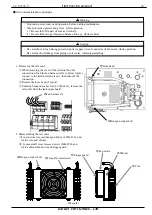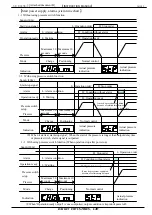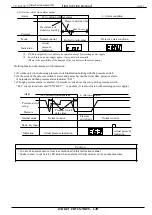【INSTRUCTION MANUAL】
DAIKIN INDUSTRIES, LTD
.
SE-04430
Att.3
[Attached document
A
]
1-2) The adjustment of the minimum number of revolutions at PC control.
The number of revolutions increases or decreases because of the rise, or the decent of the pressure by the valve block
exchange, so adjust to the proper number of revolutions.
Minimum number of revolutions : Number of revolutions at the hold pressure, before change of PC setup pressure.
(But, that is more than 350 min
-1
)
(1)
Push “Mode key”
, so as the indication mode is changed to “Monitor mode”.
(2)
Push “setup key”
or
at “n00” indication, and “n05” is indicated, then push “ENT key”
,
so as the indication shows actual number of revolutions.
(3)
Loosen the lock nut of the flow control valve for adjustment of minimum number of revolutions.
(4)
Adjust the flow control valve with confirming the valve of the actual number of revolutions indication.
(Clockwise : number of revolutions decrease. Counterclockwise : number of revolutions increase)
(5)
Tighten the lock nut
(
In case of tightening the lock nut, be careful not to rotate adjustment screw of flow control valve.)
(6)
Push “Mode key “
, so as the indication mode is changed to “actual pressure indication”
Adjustment screw & lock nut of
flow control valve for
minimum number of revolutions
Less than 19 mm
Caution
・
In case of loosening too much adjustment screw of flow control valve for minimum number of revolutions,
it comes off the valve block.
Be sure to prevent the adjustment screw from coming out beyond 19mm from the surface.