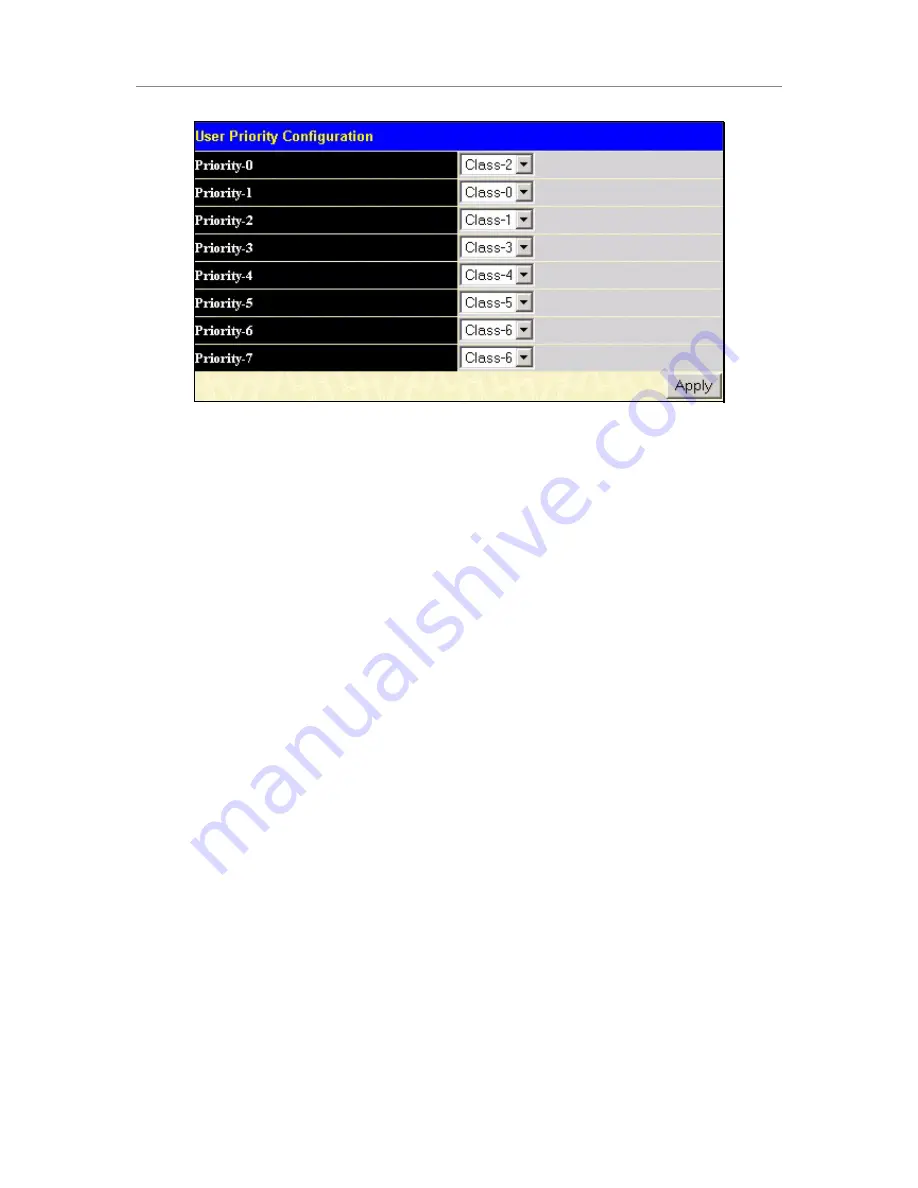
D-Link DGS-3324SRi Intelligent Stackable Gigabit Ethernet Switch
59
Figure 4- 30. User Priority Configuration window
Once you have assigned a CoS priority tags to the port groups on the Switch, you can then assign Class priority
queues to each of the 8 levels of 802.1p priority tags.
Configuring Traffic Segmentation
Traffic segmentation is used to limit traffic flow from a single port to a group of ports on either a single Switch
(in standalone mode) or a group of ports on another switch in a switch stack. This method of segmenting the flow
of traffic is similar to using VLANs to limit traffic, but is more restrictive. It provides a method of directing
traffic that does not increase the overhead of the Master switch CPU.
In the
Configuration
folder open the
QoS
folder and click
Traffic Segmentation
, to view the screen shown
below.






























