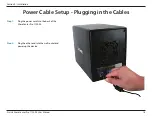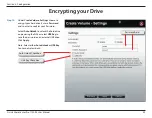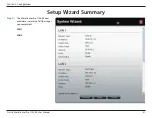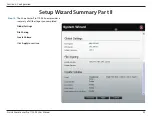29
D-Link ShareCenter Pro 1100-04 User Manual
Section 3 - Configuration
The following is a short explanation of the Web UI:
y
Homepage-
Contains the System Wizard, Create User, Create Share Folder and My Favorites.
y
Status-
Contains the System Status, Hard Drive Status, and Resource Monitor.
y
Disk Management-
Allows the ShareCenter Pro administrator to create/configure a Volume, iSCSI Target, Virtual Volume,
and perform Disk Diagnostic.
y
Account Management-
Allows the ShareCenter Pro administrator to configure Admin Password, Users, Groups and Share
Folders
y
System Management-
Contains Network, Time and Date, System Settings, Power Management, Email Alerts, Firmware
Upgrade and Logs.
y
Network Services-
Contains File Sharing, Dynamic DNS, SNMP and Network Discovery Services.
y
Applications-
Contains Web File Manager and Download Management.
y
Backup-
Contains Volume Snapshot, Local Backup, Remote Backup and External Backup.
y
Extension Pack-
Allows the ShareCenter Pro administrator to add more applications to the device and supports several
Multi-language packs.
These pages and their configuration options will be discussed in detail in the following pages of this manual.
Note:
After logging in to the ShareCenter Pro for the first time it is recommended to add a password to the admin account.
Understanding the WEB UI Part II
Содержание Share Center Pro 1100
Страница 1: ......
Страница 147: ...141 D Link ShareCenter Pro 1100 04 User Manual Section 3 Configuration Step 4 The program saves all configurations ...
Страница 227: ...221 D Link ShareCenter Pro 1100 04 User Manual Section 3 Configuration Step 10 Enter the Host address Click Apply ...
Страница 228: ...222 D Link ShareCenter Pro 1100 04 User Manual Section 3 Configuration Step 11 The NFS table now shows the changes made ...
Страница 237: ...231 D Link ShareCenter Pro 1100 04 User Manual Section 3 Configuration Step 2 Click Accounts Management Click ISO Mount ...
Страница 240: ...234 D Link ShareCenter Pro 1100 04 User Manual Section 3 Configuration Step 5 Click Next to continue ...
Страница 267: ...261 D Link ShareCenter Pro 1100 04 User Manual Section 3 Configuration Step 2 Click System Management ...
Страница 268: ...262 D Link ShareCenter Pro 1100 04 User Manual Section 3 Configuration Step 3 Click Power Management ...
Страница 366: ...360 D Link ShareCenter Pro 1100 04 User Manual Section 4 Knowledge Base Theprintershouldnowappearasanavailable printer ...