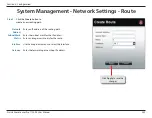254
D-Link ShareCenter Pro 1100-04 User Manual
Section 3 - Configuration
Step 9:
Click the
Time and Date
icon
to configure these settings.
Current Time
Displays the current time of the ShareCenter Pro.
Time Zone
Use the drop-down menu to select the time zone
of your area.
Set from
Computer
Click the radio button to synchronize the ShareCenter
Pro’s time with your computer.
Set Manually
Click the radio button to set the time and date
manually.
Set from
NTP Server
Click the radio button and select a NTP server to
synchronize the ShareCenter Pro’s time with the
NTP server.
Click
Apply
to save the
changes
System Management - Time and Date Settings
Содержание Share Center Pro 1100
Страница 1: ......
Страница 147: ...141 D Link ShareCenter Pro 1100 04 User Manual Section 3 Configuration Step 4 The program saves all configurations ...
Страница 227: ...221 D Link ShareCenter Pro 1100 04 User Manual Section 3 Configuration Step 10 Enter the Host address Click Apply ...
Страница 228: ...222 D Link ShareCenter Pro 1100 04 User Manual Section 3 Configuration Step 11 The NFS table now shows the changes made ...
Страница 237: ...231 D Link ShareCenter Pro 1100 04 User Manual Section 3 Configuration Step 2 Click Accounts Management Click ISO Mount ...
Страница 240: ...234 D Link ShareCenter Pro 1100 04 User Manual Section 3 Configuration Step 5 Click Next to continue ...
Страница 267: ...261 D Link ShareCenter Pro 1100 04 User Manual Section 3 Configuration Step 2 Click System Management ...
Страница 268: ...262 D Link ShareCenter Pro 1100 04 User Manual Section 3 Configuration Step 3 Click Power Management ...
Страница 366: ...360 D Link ShareCenter Pro 1100 04 User Manual Section 4 Knowledge Base Theprintershouldnowappearasanavailable printer ...