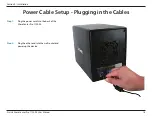21
D-Link ShareCenter Pro 1100-04 User Manual
Section 2 - Installation
Here is a closer look at the EZ Search Utility
Network
Storage
Device
The EZ Search Utility displays any D-Link NAS or ShareCenter Pro
device on the network here.
Refresh
Click
Refresh
to refresh the device list.
Configuration
Click
Configuration
to access the Web based configuration of the
ShareCenter Pro.
LAN
Configure the LAN Settings for the ShareCenter Pro here.
Apply
Click
Apply
to save changes to the LAN Settings.
iSCSI Drive
Mapping
Displays the available iSCSI targets on the ShareCenter Pro.
Connect
Click
Connect
to connect to the iSCSI target.
Management
Click
Management
to edit the information.
Drive Mapping
Volumes available for mapping are displayed here.
Available
Drive Letters
Choose an available drive letter. Click
Connect
to map the selected
volume. Click Disconnect to disconnect the selected mapped
volume.
About
Click
About
to view the software version of the Easy Search Utility.
Exit
Click
Exit
to close the utility.
Software Setup - EZ Search Utility
Содержание Share Center Pro 1100
Страница 1: ......
Страница 147: ...141 D Link ShareCenter Pro 1100 04 User Manual Section 3 Configuration Step 4 The program saves all configurations ...
Страница 227: ...221 D Link ShareCenter Pro 1100 04 User Manual Section 3 Configuration Step 10 Enter the Host address Click Apply ...
Страница 228: ...222 D Link ShareCenter Pro 1100 04 User Manual Section 3 Configuration Step 11 The NFS table now shows the changes made ...
Страница 237: ...231 D Link ShareCenter Pro 1100 04 User Manual Section 3 Configuration Step 2 Click Accounts Management Click ISO Mount ...
Страница 240: ...234 D Link ShareCenter Pro 1100 04 User Manual Section 3 Configuration Step 5 Click Next to continue ...
Страница 267: ...261 D Link ShareCenter Pro 1100 04 User Manual Section 3 Configuration Step 2 Click System Management ...
Страница 268: ...262 D Link ShareCenter Pro 1100 04 User Manual Section 3 Configuration Step 3 Click Power Management ...
Страница 366: ...360 D Link ShareCenter Pro 1100 04 User Manual Section 4 Knowledge Base Theprintershouldnowappearasanavailable printer ...