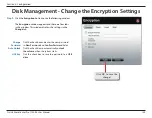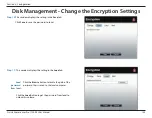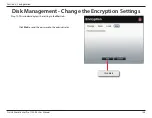127
D-Link ShareCenter Pro 1100-04 User Manual
Section 3 - Configuration
Step 3:
When you click a volume
the ShareCenter Pro 1100-04
provides different volume
configuration types. Click a
volume and the choices are
alight.
Create
Click this button to create a
new volume
.
Delete
Click this button to
delete a volume
.
Extend/
Spare
Click to add a hard drive(s) to extend a volume, or
set a spare for a volume
Migrate
Click to change the
RAID level
of a volume.
Expand
Click to enlarge a volume by replacing one of the
existing hard drive with a larger capacity hard drive.
Unlock
Click to unlock an
encrypted volume
Encryption
Click to configure the
encryption
settings
of the volume.
Auto Rebuild
Click to
enabl
e or
disable
the auto-rebuild function.
Software - Disk Management - Volume
Содержание Share Center Pro 1100
Страница 1: ......
Страница 147: ...141 D Link ShareCenter Pro 1100 04 User Manual Section 3 Configuration Step 4 The program saves all configurations ...
Страница 227: ...221 D Link ShareCenter Pro 1100 04 User Manual Section 3 Configuration Step 10 Enter the Host address Click Apply ...
Страница 228: ...222 D Link ShareCenter Pro 1100 04 User Manual Section 3 Configuration Step 11 The NFS table now shows the changes made ...
Страница 237: ...231 D Link ShareCenter Pro 1100 04 User Manual Section 3 Configuration Step 2 Click Accounts Management Click ISO Mount ...
Страница 240: ...234 D Link ShareCenter Pro 1100 04 User Manual Section 3 Configuration Step 5 Click Next to continue ...
Страница 267: ...261 D Link ShareCenter Pro 1100 04 User Manual Section 3 Configuration Step 2 Click System Management ...
Страница 268: ...262 D Link ShareCenter Pro 1100 04 User Manual Section 3 Configuration Step 3 Click Power Management ...
Страница 366: ...360 D Link ShareCenter Pro 1100 04 User Manual Section 4 Knowledge Base Theprintershouldnowappearasanavailable printer ...