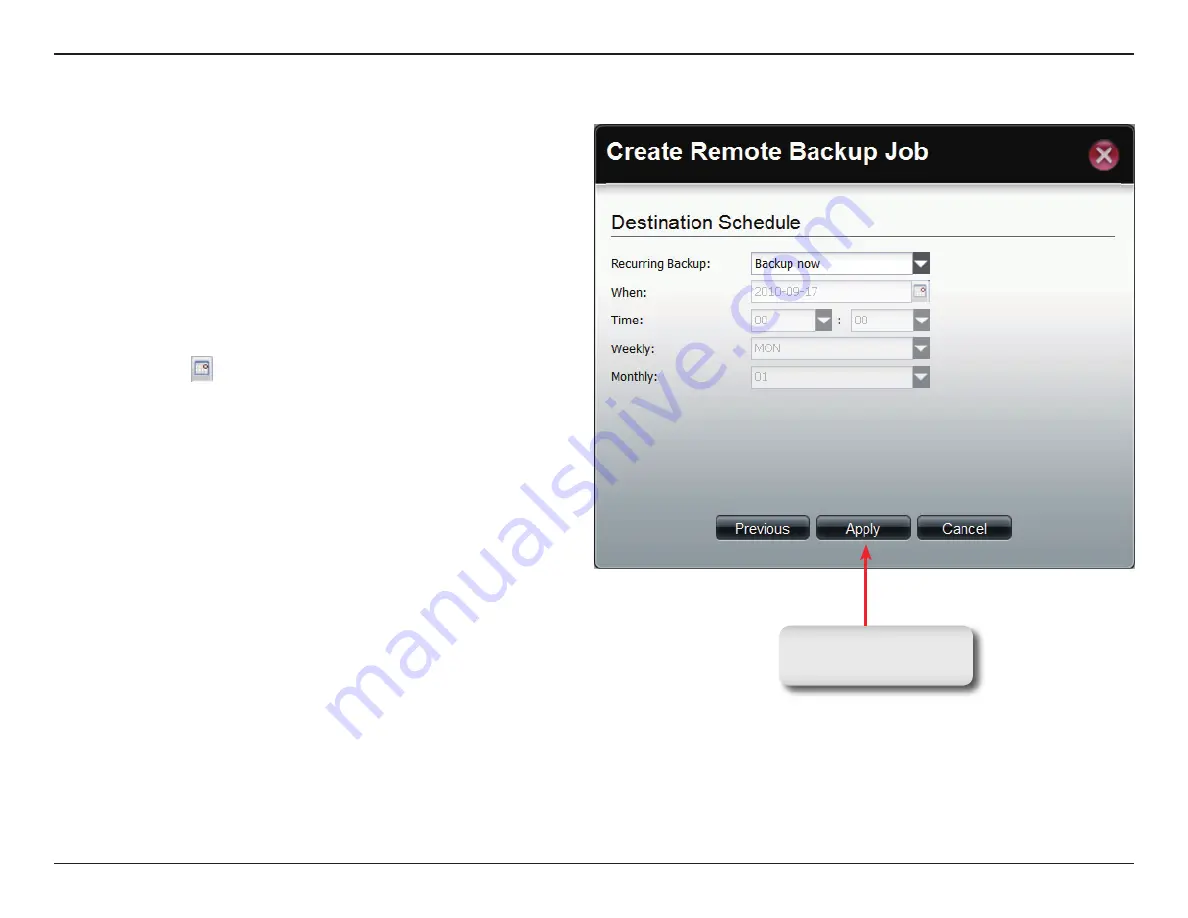
333
D-Link ShareCenter Pro 1100-04 User Manual
Section 3 - Configuration
Software - Backup - Remote Backup Job
Step 8:
Enter the
Destination Schedule
details, including where
to place recurring backups.
Click
Apply
to continue.
Recurring
Backup
Use the drop-down menu to enable a recurring
remote backup. This can be done on a daily, weekly
or monthly basis. Select
Backup now
to start the
backup.
When
Click to select year and date for backup.
Time
Use the drop-down menu to select the time for
backup.
Weekly
Select a day of the week for recurring backup.
Monthly
Select the month for recurring backup.
Click
Apply
to save the
changes.
Содержание Share Center Pro 1100
Страница 1: ......
Страница 147: ...141 D Link ShareCenter Pro 1100 04 User Manual Section 3 Configuration Step 4 The program saves all configurations ...
Страница 227: ...221 D Link ShareCenter Pro 1100 04 User Manual Section 3 Configuration Step 10 Enter the Host address Click Apply ...
Страница 228: ...222 D Link ShareCenter Pro 1100 04 User Manual Section 3 Configuration Step 11 The NFS table now shows the changes made ...
Страница 237: ...231 D Link ShareCenter Pro 1100 04 User Manual Section 3 Configuration Step 2 Click Accounts Management Click ISO Mount ...
Страница 240: ...234 D Link ShareCenter Pro 1100 04 User Manual Section 3 Configuration Step 5 Click Next to continue ...
Страница 267: ...261 D Link ShareCenter Pro 1100 04 User Manual Section 3 Configuration Step 2 Click System Management ...
Страница 268: ...262 D Link ShareCenter Pro 1100 04 User Manual Section 3 Configuration Step 3 Click Power Management ...
Страница 366: ...360 D Link ShareCenter Pro 1100 04 User Manual Section 4 Knowledge Base Theprintershouldnowappearasanavailable printer ...






























