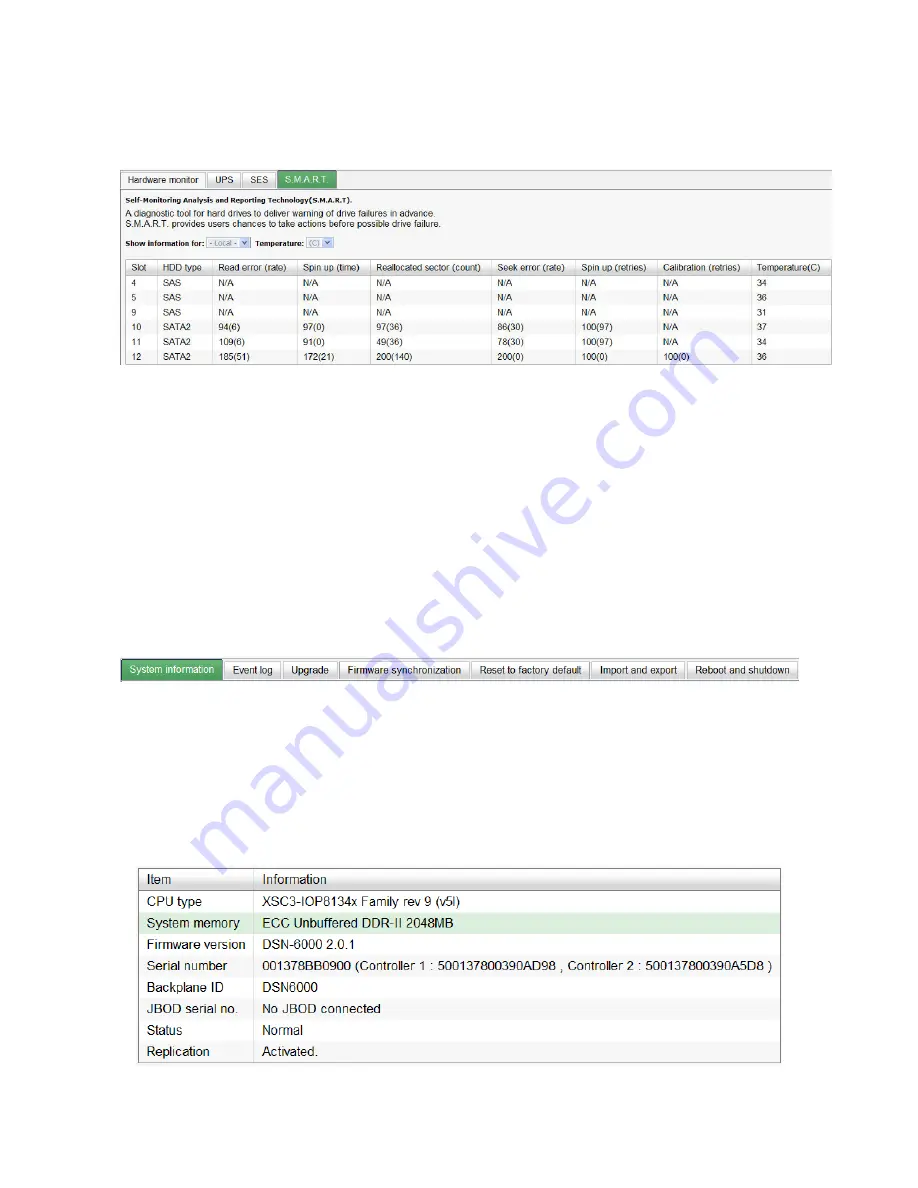
74
S.M.A.R.T. only supports SATA drives. SAS drives do not have this function now. It will
show N/A in the web page for SAS drives.
Figure 4.5.4.1 (SAS drives & SATA drives)
4.6
System maintenance
“Maintenance” allows the operations of system functions which include “System
information” to show the system version and details, “Event log” to view system event
logs to record critical events, “Upgrade” to the latest firmware, “Firmware
synchronization” to synchronized firmware versions on both controllers, “Reset to
factory default” to reset all controller configuration values to factory settings, “Import
and export” to import and export all controller configuration to a file, and “Reboot and
shutdown” to reboot or shutdown the system.
Figure 4.6.1
4.6.1
System information
“System information” can display system information, including CPU type, installed
system memory, firmware version, serial numbers of dual controllers, backplane ID, and
system status.
Figure 4.6.1.1
Содержание DSN-6120
Страница 70: ...70 4 5 1 Hardware monitor Hardware monitor can view the information of current voltages and temperatures ...
Страница 128: ...128 Figure B 4 Figure B 5 8 Click OK Figure B 6 Figure B 7 ...
Страница 134: ...134 Step 3 Click confirm The system will ask you to shutdown Please shutdown IP SAN storage Click Ok ...
















































