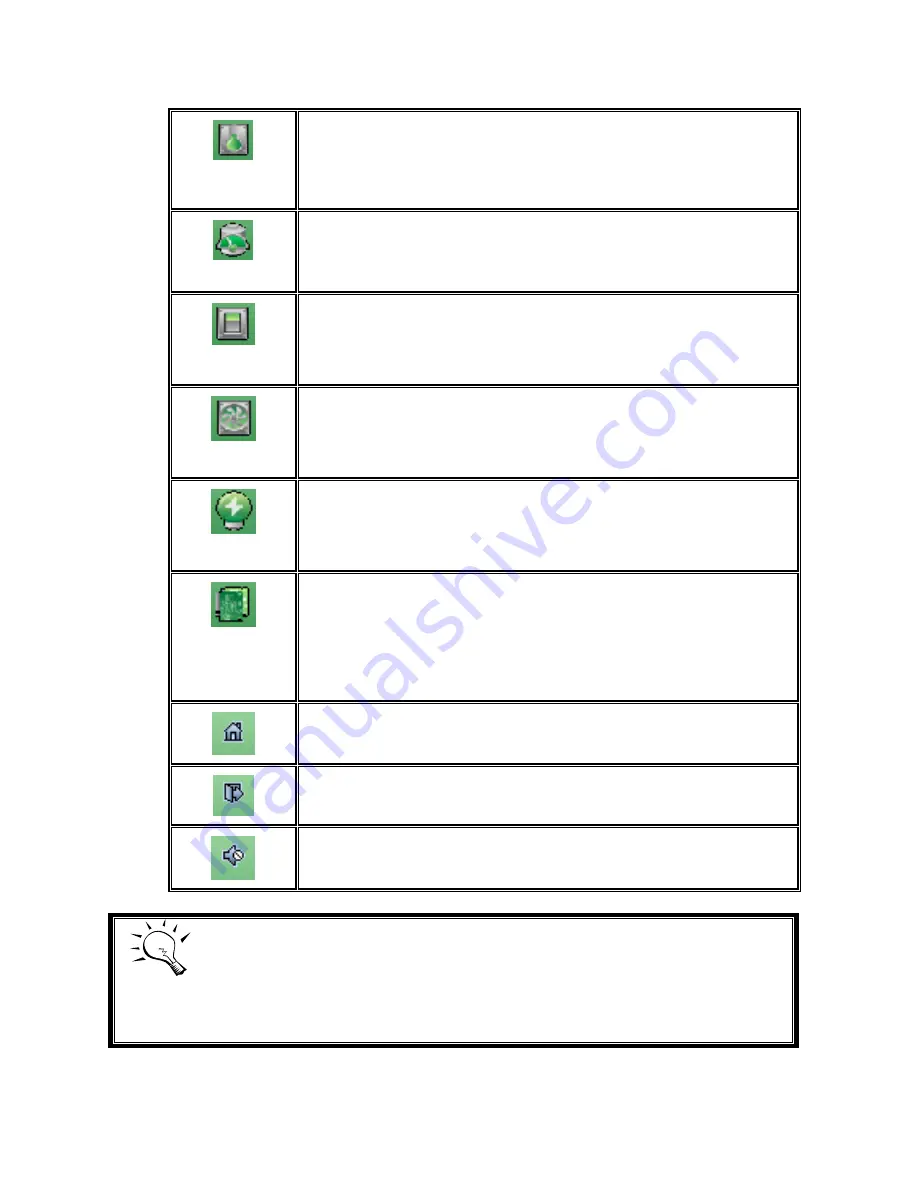
29
Temperature light:
Green
Temperature is normal.
Red
Temperature is abnormal.
Voltage light:
Green
voltage is normal.
Red
voltage is abnormal.
UPS light:
Green
UPS works well.
Red
UPS fails.
Fan light:
Green
Fan works well.
Red
Fan fails.
Power light:
Green
Power works well.
Red
Power fails.
Dual controller light:
Green
Both controller 1 and controller 2 are present and
well.
Orange
The system is degraded and there is only 1
controller alive and well.
Return to home page.
Logout the management web UI.
Mute alarm beeper.
Tips
If the status indicators in Internet Explorer (IE) are displayed in gray, but
not in blinking red, please enable “Internet Options”
“Advanced”
“Play animations in webpages” options in IE. The default value is
enabled, but some applications will disable it.
Содержание DSN-6120
Страница 70: ...70 4 5 1 Hardware monitor Hardware monitor can view the information of current voltages and temperatures ...
Страница 128: ...128 Figure B 4 Figure B 5 8 Click OK Figure B 6 Figure B 7 ...
Страница 134: ...134 Step 3 Click confirm The system will ask you to shutdown Please shutdown IP SAN storage Click Ok ...
















































