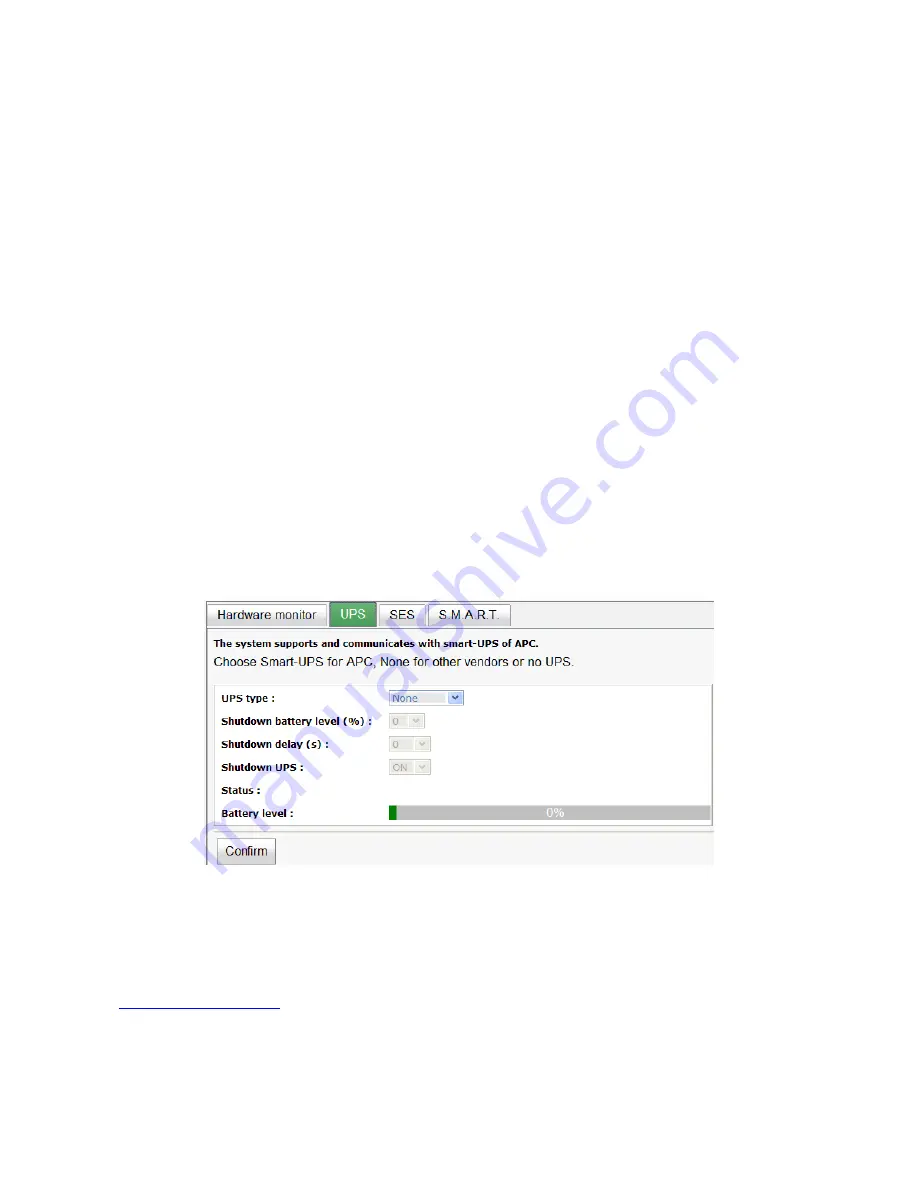
71
Figure 4.5.1.1
If “Auto shutdown” is checked, the system will shutdown automatically when voltage or
temperature is out of the normal range. For better data protection, please check “Auto
Shutdown”.
For better protection and avoiding single short period of high temperature triggering auto
shutdown, the system use multiple condition judgments to trigger auto shutdown, below
are the details of when the Auto shutdown will be triggered.
1.
There are several sensors placed on systems for temperature checking. System will
check each sensor for every 30 seconds. When one of these sensor is over high
temperature threshold for continuous 3 minutes, auto shutdown will be triggered
immediately.
2.
The core processor temperature limit is 80 . The iSCSI NIC temperature limit is 65 .
℃
℃
The SAS expandor and SAS controller temperature limit is 65 .
℃
3.
If the high temperature situation doesn’t last for 3 minutes, system will not trigger
auto shutdown.
4.5.2
UPS
“UPS” can set up UPS (Uninterruptible Power Supply).
Figure 4.5.2.1
(Figure 4.5.2.1: Without UPS.)
Currently, the system only supports and communicates with smart-UPS of APC (American
Power Conversion Corp.) UPS. Please review the details from the website:
http://www.apc.com/
.
Содержание DSN-6120
Страница 70: ...70 4 5 1 Hardware monitor Hardware monitor can view the information of current voltages and temperatures ...
Страница 128: ...128 Figure B 4 Figure B 5 8 Click OK Figure B 6 Figure B 7 ...
Страница 134: ...134 Step 3 Click confirm The system will ask you to shutdown Please shutdown IP SAN storage Click Ok ...
















































