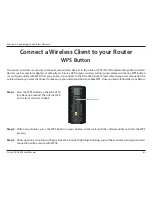54
D-Link DGL-5500 User Manual
Section 3 - Configuration
Time
Displays the current date and time of the router.
Select your time zone from the drop-down menu.
Check to enable manual entry of daylight saving time.
Enter a start date, an end date, including day of the week, and
time for daylight saving time.
Time:
Time Zone:
Enable Daylight
Saving:
Daylight Saving
Dates:
The Time Configuration option allows you to configure, update, and maintain the correct time on the internal system clock.