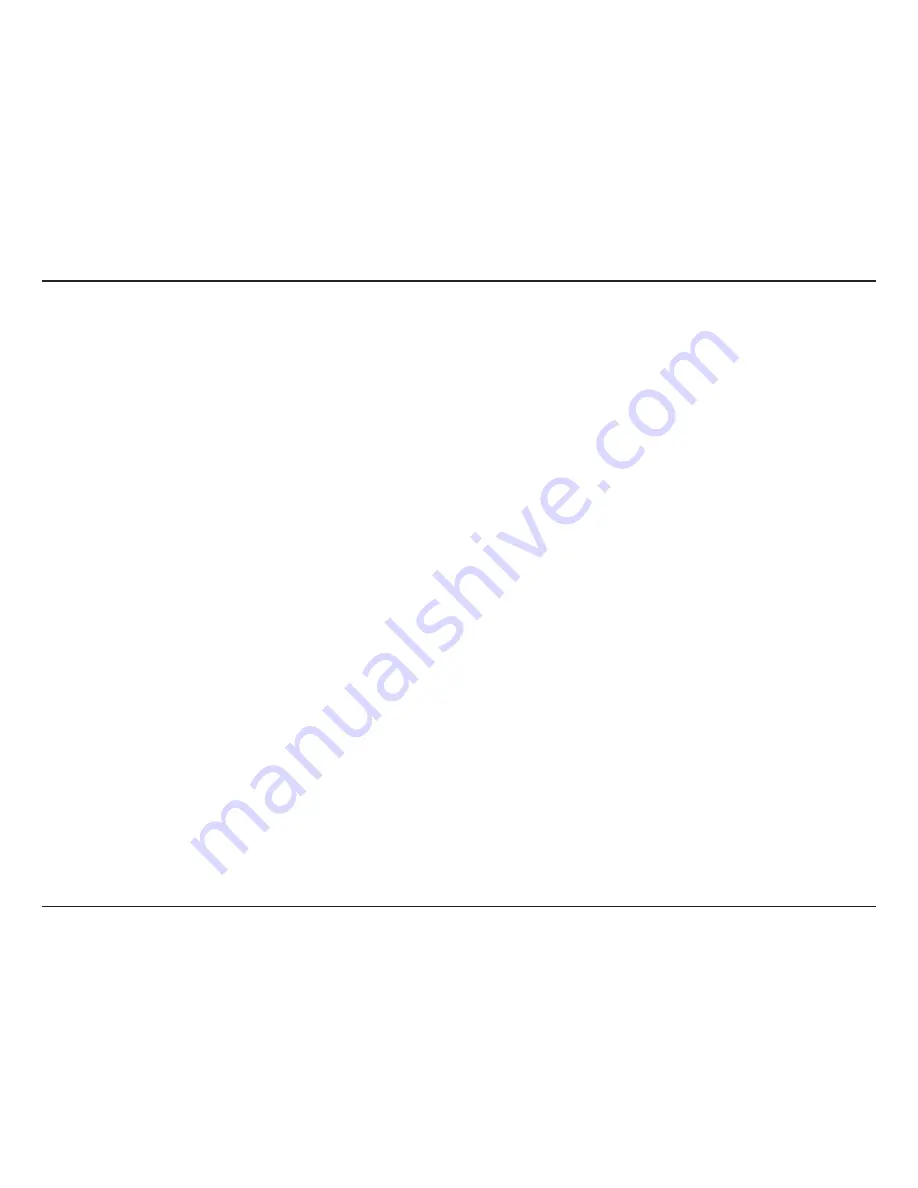
108
D-Link D-ViewCam User Manual
Section 3 - Configuration
Control the movement of PTZ cameras. With cameras that support PTZ control, you can move, zoom, patrol, adjust the focus, and set
preset points of the cameras.
Adjust the camera view and click on the
Set
icon and save the view as preset point 01. Adjust the camera view again and set up the preset
point 02. Repeat the process until finish setting up all preset points. Enter any names you want instead of the preset point 01, preset point
02, preset point 03…, click on the
Go
icon to view the preset points.
Note:
To change the speed settings of your PTZ camera, click on
Main Console
>
General Setting and Utilities
>
Setting
>
PTZ Config
.
Zoom
Click on the
+
and
–
signs to zoom in and zoom out the view.
Focus
To focus near means objects that are closer will be clearer than the objects that are further away. On contrast, to focus far means objects
that are further will be clearer than the objects that are closer. Click on the
Focus
icon and select auto focus if you want the system to
decide the focus point for you.
Patrol
To have your PTZ camera to patrol around pre-defined path of preset points, please click on
Patrol
button to start/stop patrol.
Note:
To setup a patrol path, please setup on
Main Console
>
General Setting and Utilities
>
Setting
>
PTZ Config
>
Patrol
.
PTZ Control
Preset/Go
Содержание DCS-100
Страница 1: ......
Страница 45: ...45 D Link D ViewCam User Manual Section 3 Configuration Performance ...
Страница 49: ...49 D Link D ViewCam User Manual Section 3 Configuration Performance ...
Страница 112: ...112 D Link D ViewCam User Manual Section 3 Configuration Web View Note Make sure the Live Stream Server is enabled ...
Страница 128: ...128 D Link D ViewCam User Manual Section 4 FAQs ...
Страница 144: ...144 D Link D ViewCam User Manual Section 4 FAQs ...
Страница 145: ...145 D Link D ViewCam User Manual Section 4 FAQs ...
Страница 146: ...146 D Link D ViewCam User Manual Section 4 FAQs Step 2 Add the Server IP Compatibility View Setting ...
Страница 147: ...147 D Link D ViewCam User Manual Section 4 FAQs ...
Страница 155: ...155 D Link D ViewCam User Manual Section 4 FAQs 1 Go to Vista s Control Panel 2 Click on User Accounts ...
Страница 156: ...156 D Link D ViewCam User Manual Section 4 FAQs 3 Click on User Accounts 4 Click on Turn User Account Control on or off ...






























