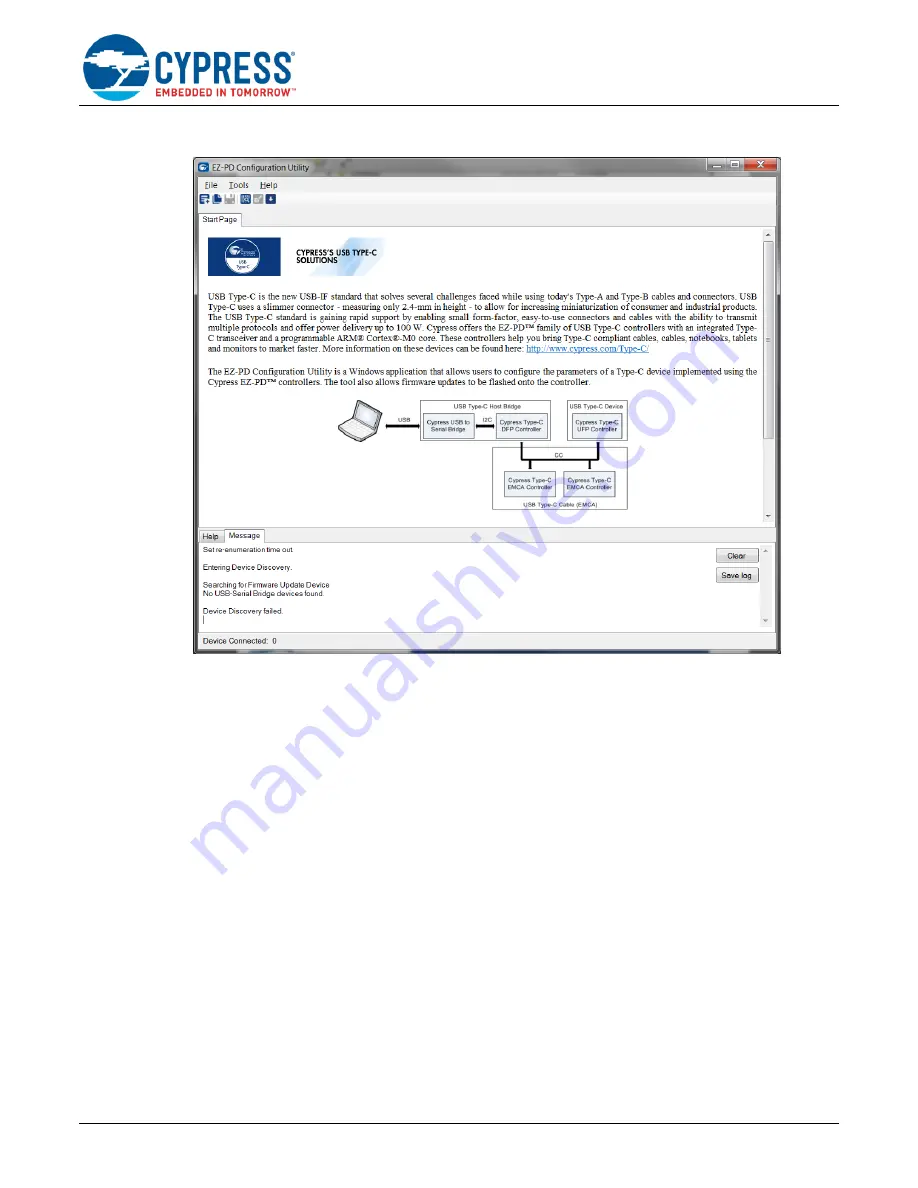
Getting Started with EZ-
PD™ CCG3
Document No. 002-00210 Rev. *A
16
Figure 10
.
EZ-PD Configuration Utility Start Page
The EZ-PD Configuration Utility can be used to update the application firmware and configure the CCGx device. The
utility shows the target application for the CCG3 device as a dual role port (DRP) notebook. The workflow for
configuring any CCGx device is completed in three stages:
1. Create configuration:
Create a new configuration from the
File
menu of the utility, or read an existing
configuration to be modified.
2. Select parameters:
Select the parameters available for the target application such as a notebook.
3. Device configuration:
Program the device flash using the
Configure Device
option.
EZ-PD Configuration Utility User Manual
for more details on firmware update and configuration of the
device. You can open the user manual by choosing
Help
>
User Manual
in the EZ-PD Configuration Utility, as shown






























