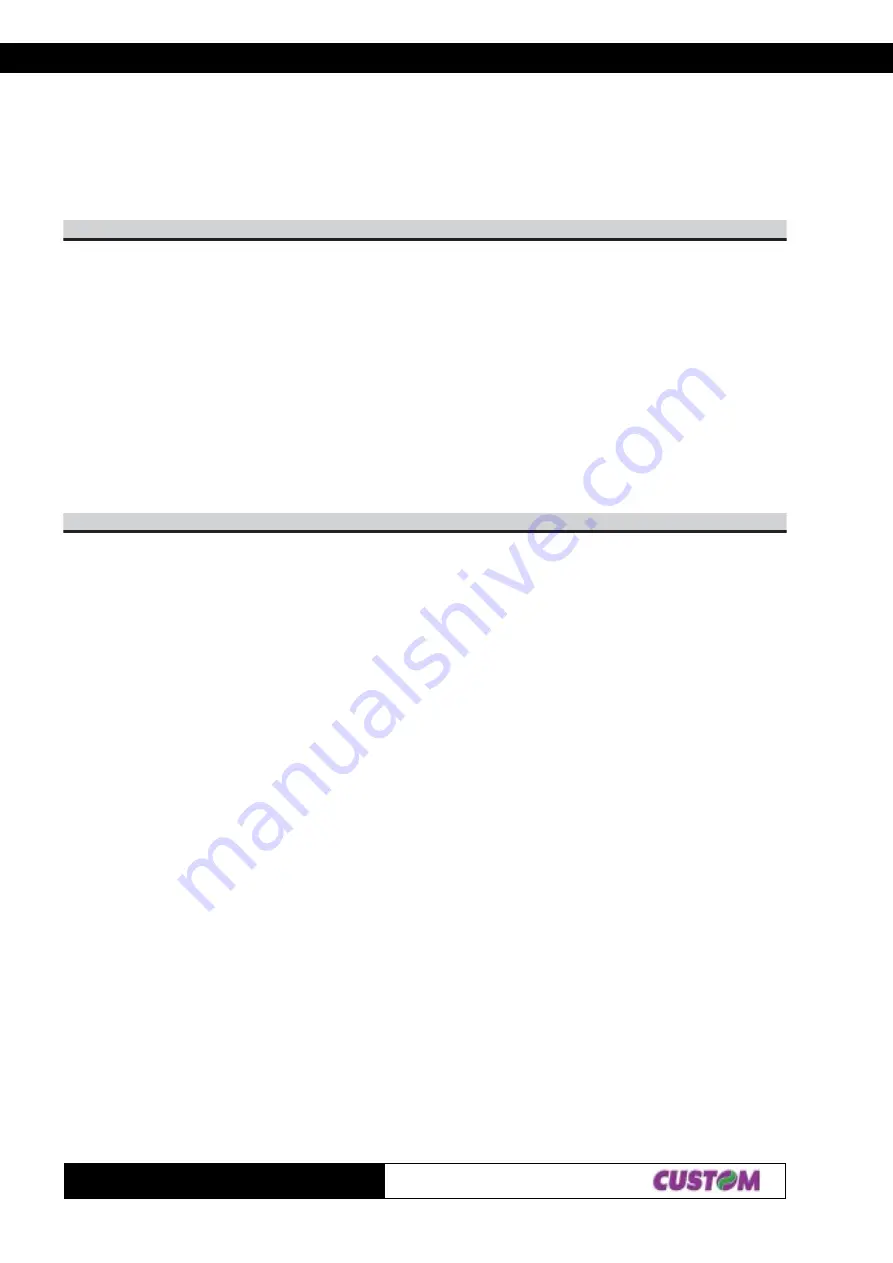
3. PRINTER FUNCTIONS
PRT 80
64
3-
[Notes]
HRI characters are printed at the position specified by
$1D $48
.
[Default]
n = 0
[Reference]
$1D $48, $1D $6B
[Example]
n
8
6
$
D
1
$
[Name]
Set bar code height
[Format]
ASCII
GS
h
n
Hex
1D
68
n
Decimal
29
104
n
[Range]
1
≤
n
≤
255
[Description]
Sets the height of the bar code.
n
specifies the number of vertical dots.
[Notes]
[Default]
n = 96 ( 12 mm )
[Reference]
$1D $6B
[Example]
L
U
N
]
k
d
.
.
.
1
d
[
m
k
S
G
]
n
d
.
.
.
1
d
[
n
m
k
S
G
[Name]
Print bar code
[Format]
ASCII
GS
k
m
NUL
Hex
1D
6B
m
00
Decimal
29
107
m
0
ASCII
GS
k
m
n
Hex
1D
6B
m
n
Decimal 29
107
m
n
[Range]
0
≤
m
≤
6
65
≤
m
≤
73
[Description]
Selects a bar code system and prints the bar code.
m
selects a bar code system as follows:
Содержание PRT 80
Страница 1: ...PRT 80 Thermal printer for information kiosks and ATMs PRT 80 User Manual www custom it ...
Страница 6: ...TABLE OF CONTENTS PRT 80 ii Blank Page ...
Страница 14: ...1 INSTALLATION AND USE PRT 80 4 1 Section printer wiew Fig 1 3 Fig 1 4 ...
Страница 16: ...1 INSTALLATION AND USE PRT 80 6 1 Blank page ...
Страница 91: ...4 TECHNICAL SPECIFICATIONS PRT 80 3 4 4 2 DIMENSIONS Fig 4 1 Fig 4 2 Side view Front view B section view ...
Страница 92: ...4 TECHNICAL SPECIFICATIONS PRT 80 4 4 Fig 4 3 Top view Low view Fig 4 4 4 X M3 ...
Страница 94: ...5 CHARACTER SETS PRT 80 2 5 Blank page ...















































