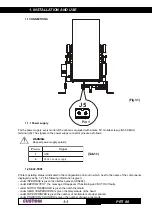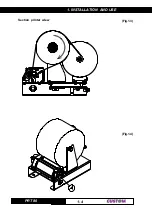3. PRINTER FUNCTIONS
PRT 80
5
3-
[Reference]
[Example]
n
1
2
$
B
1
$
[Name]
Select print modes
[Format]
ASCII
ESC
!
n
Hex
1B
21
n
Decimal
27
33
n
[Range]
[Description]
This command sets the print mode. Each bit of “n” is read as follows:
t
i
B
F
n
o
i
t
c
n
u
0
1
0
D
E
V
R
E
S
E
R
1
D
E
V
R
E
S
E
R
2
)
6
1
x
8
r
o
f
y
l
n
o
(
t
p
ir
c
s
b
u
s
r
o
t
p
ir
c
s
r
e
p
u
s
s
t
c
e
l
e
S
t
p
ir
c
s
r
e
p
u
S
t
p
ir
c
s
b
u
S
3
.
u
.
n
4
t
h
g
i
e
h
e
l
b
u
o
D
l
e
c
n
a
C
t
e
S
5
h
t
d
i
w
e
l
b
u
o
D
l
e
c
n
a
C
t
e
S
6
t
h
g
i
e
h
e
l
p
u
r
d
a
u
Q
l
e
c
n
a
C
t
e
S
7
h
t
d
i
w
e
l
p
u
r
d
a
u
Q
l
e
c
n
a
C
t
e
S
[Notes]
Height and width commands set the mode for a whole line.
[Default]
n=0
[Reference]
[Example]
8
n
.
.
.
1
n
3
2
$
B
1
$
[Name]
Receives data in graphic page
[Format]
ASCII
ESC #
n1
n8
Hex
1B
23
n1
n8
Decimal
27
35
n1
n8
[Description]
This receives an array of data an arranges it in a graphic page at the given coordinates.
The coordinates define the vertices of a window in which the data is stored.
x1=(n1 * 256) + n2
y1=(n3 * 256) + n4
x2=(n5 * 256) + n6
y2=(n7 * 256) + n8
The values of coordinates x1 and x2 are aligned with the byte.
Содержание PRT 80
Страница 1: ...PRT 80 Thermal printer for information kiosks and ATMs PRT 80 User Manual www custom it ...
Страница 6: ...TABLE OF CONTENTS PRT 80 ii Blank Page ...
Страница 14: ...1 INSTALLATION AND USE PRT 80 4 1 Section printer wiew Fig 1 3 Fig 1 4 ...
Страница 16: ...1 INSTALLATION AND USE PRT 80 6 1 Blank page ...
Страница 91: ...4 TECHNICAL SPECIFICATIONS PRT 80 3 4 4 2 DIMENSIONS Fig 4 1 Fig 4 2 Side view Front view B section view ...
Страница 92: ...4 TECHNICAL SPECIFICATIONS PRT 80 4 4 Fig 4 3 Top view Low view Fig 4 4 4 X M3 ...
Страница 94: ...5 CHARACTER SETS PRT 80 2 5 Blank page ...