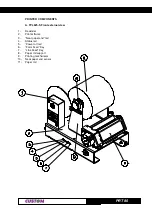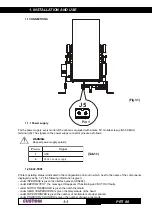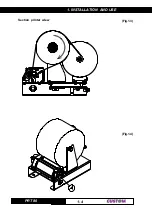Содержание PRT 80
Страница 1: ...PRT 80 Thermal printer for information kiosks and ATMs PRT 80 User Manual www custom it ...
Страница 6: ...TABLE OF CONTENTS PRT 80 ii Blank Page ...
Страница 14: ...1 INSTALLATION AND USE PRT 80 4 1 Section printer wiew Fig 1 3 Fig 1 4 ...
Страница 16: ...1 INSTALLATION AND USE PRT 80 6 1 Blank page ...
Страница 91: ...4 TECHNICAL SPECIFICATIONS PRT 80 3 4 4 2 DIMENSIONS Fig 4 1 Fig 4 2 Side view Front view B section view ...
Страница 92: ...4 TECHNICAL SPECIFICATIONS PRT 80 4 4 Fig 4 3 Top view Low view Fig 4 4 4 X M3 ...
Страница 94: ...5 CHARACTER SETS PRT 80 2 5 Blank page ...