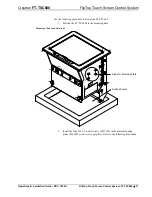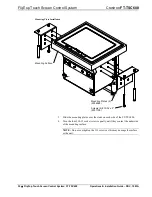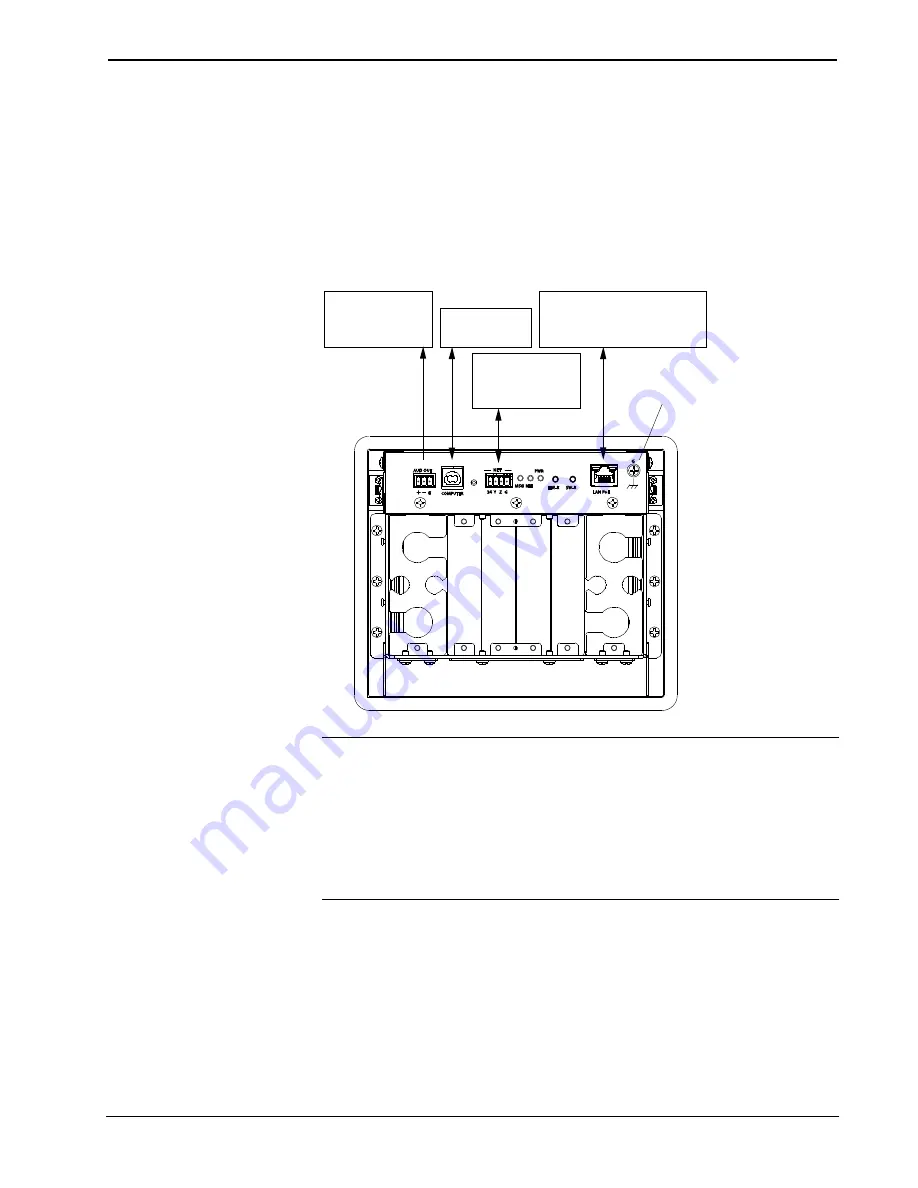
Crestron
FT-TSC600
FlipTop Touch Screen Control System
Operations & Installation Guide – DOC. 7593A
FlipTop Touch Screen Control System: FT-TSC600
•
33
Hardware Hookup
Make the necessary connections as called out in the illustration that follows this
paragraph. Apply power after all connections have been made.
When making connections to the FT-TSC600, note the following:
•
Use Crestron power supplies for Crestron equipment.
•
The included cable cannot be extended.
Hardware Connections for the FT-TSC600
Ground
LAN PoE:
10BASE-T / 100BASE-TX
Ethernet to LAN
COMPUTER:
To PC
AUD OUT:
To Balanced
Line Level Input
NET:
To any Cresnet
Network Device
CAUTION:
Do not apply excessive pressure to the touch screen display during
handling. Doing so can crack the screen and damage the touch screen.
NOTE:
Ensure the unit is properly grounded by connecting the chassis ground lug
to an earth ground (building steel).
NOTE:
To prevent overheating, do not operate this product in an area that exceeds
the environmental temperature range listed in the table of specifications.
Содержание FT-TSC600 FlipTop
Страница 1: ...Crestron FT TSC600 FlipTop TouchScreenControlSystem Operations Installation Guide ...
Страница 4: ......