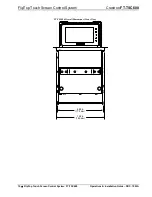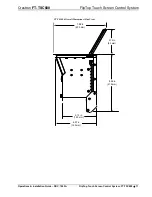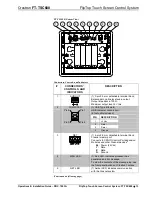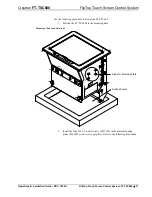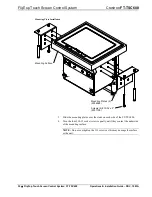FlipTop Touch Screen Control System
Crestron
FT-TSC600
24
•
FlipTop Touch Screen Control System: FT-TSC600
Operations & Installation Guide – DOC. 7593A
Touch
again to return to the “FT-TSC600 Setup” menu.
Standby Timeout
On the “FT-TSC600 Setup” menu, touch
Standby Timeout
to display the “Standby
Timeout” screen.
“Standby Timeout” Screen
The “Standby Timeout” screen provides controls to adjust standby timeout from 0 to
120 minutes.
Touch
to return to the “FT-TSC600 Setup” menu.
Diagnostics
On the “FT-TSC600 Setup” menu, touch
Diagnostics
to display the “Diagnostics”
menu.
“Diagnostics” Menu
The “Diagnostics” menu displays the
Available Memory
and contains controls to
Show Hardware Configurations
,
Show Cresnet Devices
,
Show Message Log
,
Show Last Reboot Message
and
Performance Statistics
. In addition there are
Содержание FT-TSC600 FlipTop
Страница 1: ...Crestron FT TSC600 FlipTop TouchScreenControlSystem Operations Installation Guide ...
Страница 4: ......