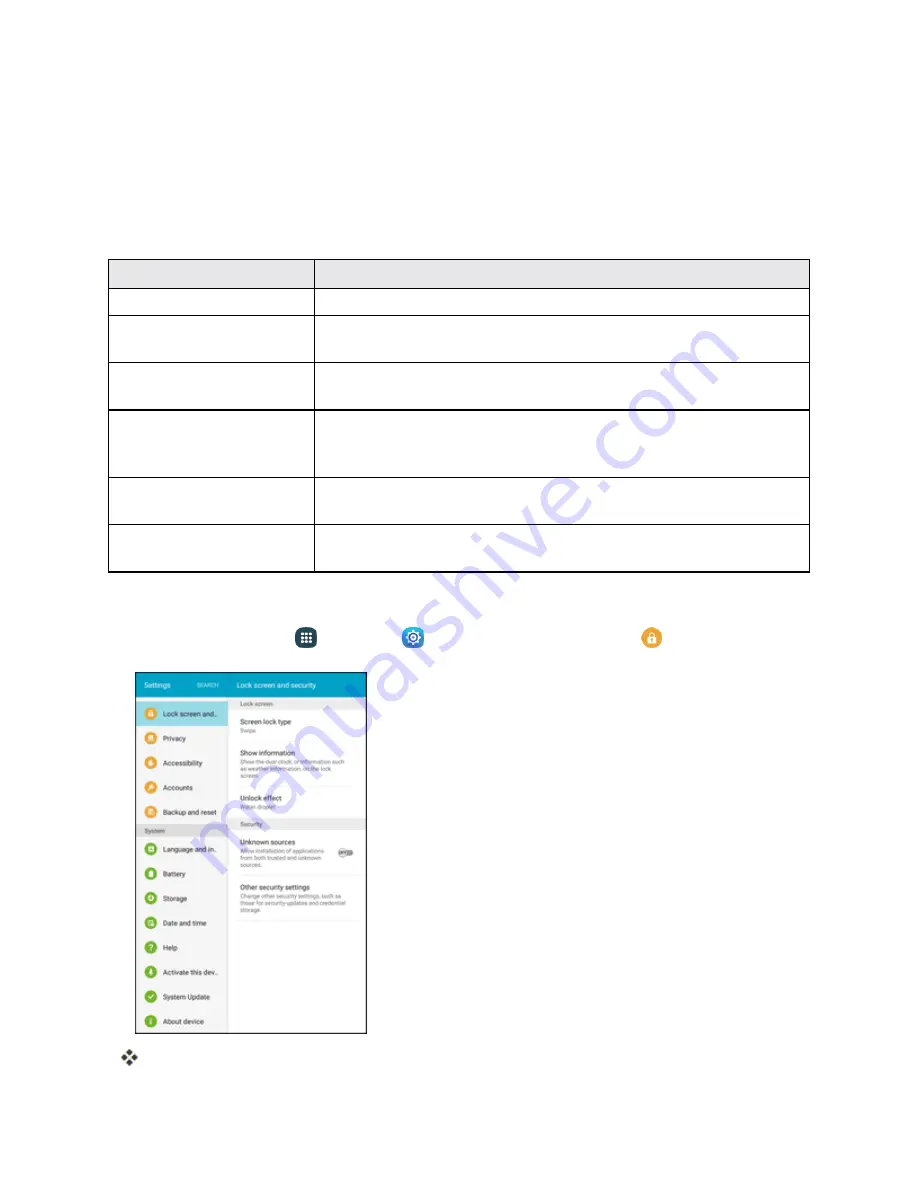
Settings
247
The Security settings let you set encryption options, password visibility, administrator settings, and
credential storage options.
Lock Screen and Security Overview
The following options are available in the Lock screen and security menu (options vary depending on
the screen lock selected):
Setting
Description
Screen lock type
Set your screen lock.
Show information
Select items to show on the Lock screen, like a Dual clock, the
Weather, and Owner information.
Unlock effect
Set the effect shown when the Lock screen wakes up. Available only
with the Swipe lock.
Secure lock settings
Configure secure lock functions, such as Auto lock and Lock instantly
with Power key. Available only with Pattern, PIN, and Password
screen locks.
Unknown sources
Allow or deny installation of apps from sources other than the Google
Play store app.
Other security settings
Configure settings for encryption, password visibility, security
updates, credentials, and other security features.
Access Lock Screen and Security Options
n
From home, tap
Apps
>
Settings
>
Lock screen and security
.
The Lock screen and security settings window displays.
Содержание Samsung Galaxy Tab E
Страница 2: ...Available applications and services are subject to change at any time ...
Страница 30: ...Basic Operations 21 2 Tap About device 3 Tap Status SIM card status ...
Страница 42: ...Basic Operations 33 1 From home tap Apps Settings Accounts 2 Tap Add account ...
Страница 43: ...Basic Operations 34 3 Tap Google 4 Tap Enter your email enter your Gmail address and then tap Next ...
Страница 98: ...Messaging and Internet 89 The inbox opens 2 Tap Search ...
Страница 101: ...Messaging and Internet 92 2 Tap Google ...
Страница 108: ...Messaging and Internet 99 1 From home tap Apps Settings Accounts 2 Tap Add account Email ...
Страница 165: ...Apps and Features 156 3 From the event details screen tap Share 4 Choose a Share as option Event file VCS or Text ...
Страница 190: ...Apps and Features 181 n From home tap Apps Samsung ...
Страница 285: ...Settings 276 2 Read the factory data reset information page and tap Reset device ...
Страница 299: ...Settings 290 2 Tap About device 3 Select or view available options Your tablet information is displayed ...
















































