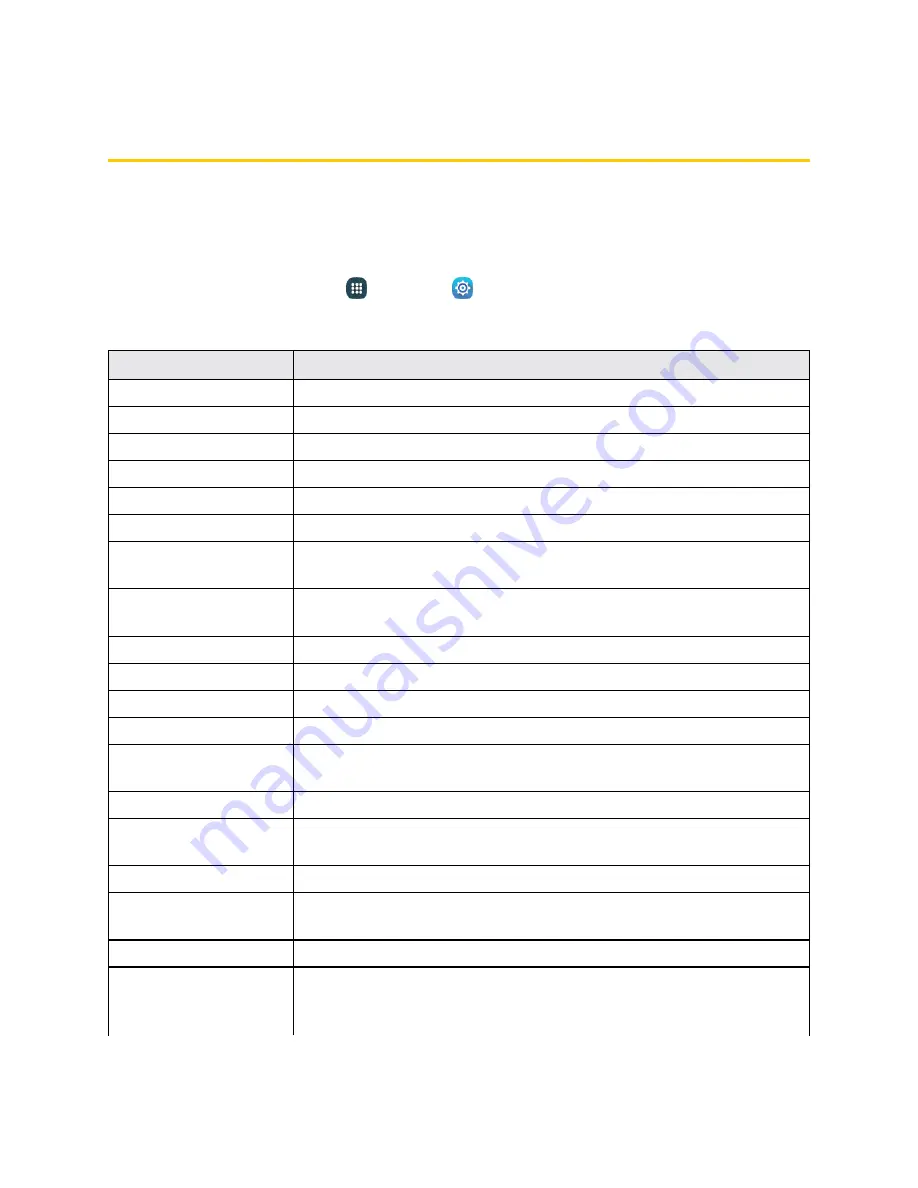
Settings
199
Settings
The following topics provide an overview of items you can change using your tablet’s
Settings
menus.
Basic Settings
From the home screen, tap
Apps
>
Settings
to access your tablet’s settings menu.
The table below outlines the top-level settings categories.
Category
Description
Wi-Fi
Enable and set Wi-Fi options.
Bluetooth
Enable Bluetooth connections.
Mobile Hotspot
Share your tablet’s data connection with other devices via Wi-Fi.
Airplane mode
Turn Airplane mode on or off.
Data usage
Check your tablet’s data usage.
Mobile networks
View and configure your mobile network connections and settings.
More connection
settings
Set wireless and network functions, including tethering, printing
services, and setting up a Virtual Private Network (VPN).
Sounds and
notifications
Set notification sounds, operation tones, etc.
Display
Set display features, font, brightness, etc.
Motions and gestures
Enable tablet controls by using motions and gestures.
Applications
Manage applications, default apps, and system processes.
Wallpaper
Set wallpaper for the Home and Lock screens.
Lock screen and
security
Set your tablet’s Lock screen options. Set security features such as
device administrators, encryption, and trusted credentials.
Privacy
Configure privacy features like location method.
Accessibility
Set accessibility options such as screen magnification, hearing aid
compatibility, etc.
Accounts
Set up accounts such as Samsung, Google, email, and more.
Backup and reset
Set up backup options for your tablet, as well as resetting the tablet to its
factory defaults.
Language and input
Set up language and input methods for your tablet.
Battery
Display the battery charge as a percentage on the status bar, view
battery usage by application and system process, and configure power
saving modes.
Содержание Samsung Galaxy Tab E
Страница 2: ...Available applications and services are subject to change at any time ...
Страница 30: ...Basic Operations 21 2 Tap About device 3 Tap Status SIM card status ...
Страница 42: ...Basic Operations 33 1 From home tap Apps Settings Accounts 2 Tap Add account ...
Страница 43: ...Basic Operations 34 3 Tap Google 4 Tap Enter your email enter your Gmail address and then tap Next ...
Страница 98: ...Messaging and Internet 89 The inbox opens 2 Tap Search ...
Страница 101: ...Messaging and Internet 92 2 Tap Google ...
Страница 108: ...Messaging and Internet 99 1 From home tap Apps Settings Accounts 2 Tap Add account Email ...
Страница 165: ...Apps and Features 156 3 From the event details screen tap Share 4 Choose a Share as option Event file VCS or Text ...
Страница 190: ...Apps and Features 181 n From home tap Apps Samsung ...
Страница 285: ...Settings 276 2 Read the factory data reset information page and tap Reset device ...
Страница 299: ...Settings 290 2 Tap About device 3 Select or view available options Your tablet information is displayed ...
















































