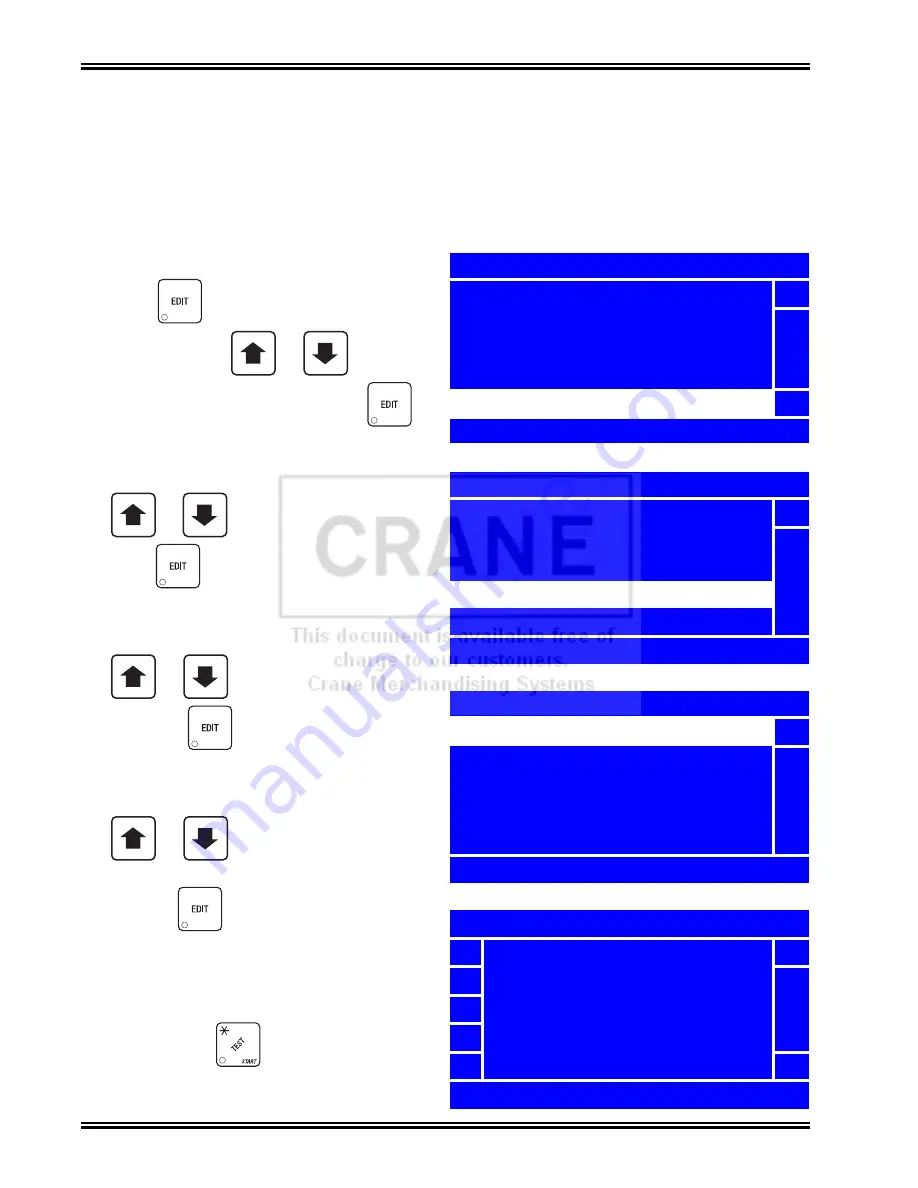
Program: Product Config.
Merchant™ Operators’ Guide
August 2009
104
1810025
FIFO (First In, First Out)
FIFO
(First In, First Out) allows you to program your Merchant™ to run selections as a single
selection. No matter which selection ID of the group is entered, the Merchant™ will vend round-
robin from the group of spirals, skipping selections that are out-of-service. This feature can provide
a First-In-First-Out for perishable foods. It also helps to prevent one spiral of duplicate selections to
go empty before the others of the same selection.
Note: Ensure that all selections chosen for each FIFO group are the same price.
FIFO Setup - Adding Groups
1. Press
until you reach the
Main
Menu
, then use
or
to select
Product Configuration
and press
.
2. In the
Product Configuration
menu, use
or
to select
FIFO Setup
and
press .
3. In the
FIFO Setup
menu, use
or
to select
Add Group 1
and press
.
4. In the
Add Group 1
menu, use
or
to select the product(s)
you wish to add or delete from the group by
pressing
to remove or add the
“
X”
(s) next to the products.
NOTE
By pressing
, you are able to
quickly remove or add the “
X
”(s)
from all listed products for the group.
+
_
+
_
+
_
+
_
Main Menu
Data Recall
5
Diagnostic
Test
Price
Product Configuration
6
Press EDIT to Select
Product Configuration
Configuration Version
5
SureVend
Selection Configuration
FIFO Setup
Couple Motors
6
Press EDIT to Select
FIFO Setup
Add Group 1
5
6
Press EDIT to Select
Add Group 1
101
5
X
102
103
X
104
X
105
6
* = Set or Clear All
Содержание Merchant Six 180
Страница 1: ......
Страница 7: ...Merchant Operators Guide Initial Setup 1810025 1 August 2009 FRONT EXTERIOR VIEWS ...
Страница 9: ...Merchant Operators Guide Initial Setup 1810025 3 August 2009 ALL MODELS MONETARY STANDARD ...
Страница 10: ...Initial Setup Merchant Operators Guide August 2009 4 1810025 INTERIOR VIEW ...
Страница 204: ...Program System Settings Merchant Operators Guide August 2009 198 1810025 Service ...






























