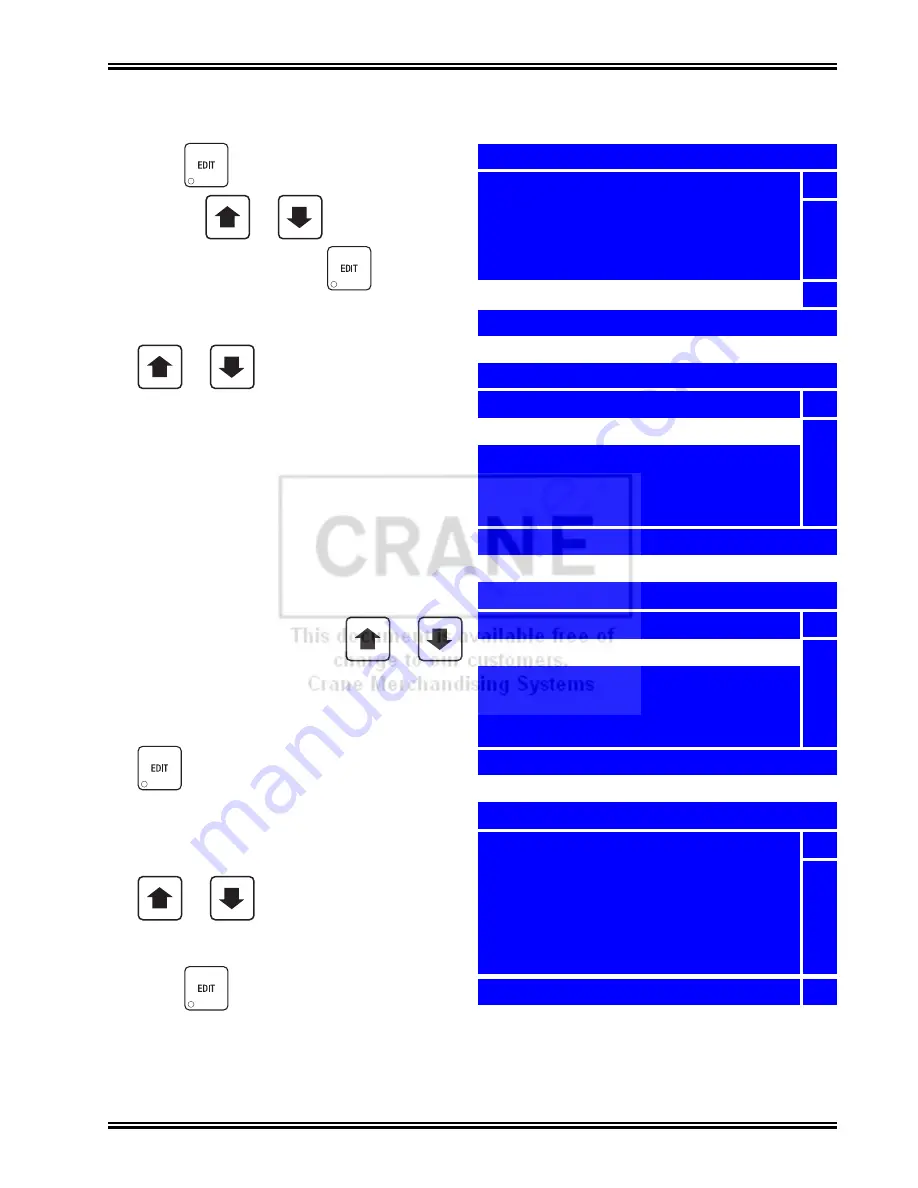
Merchant™ Operators’ Guide
Program: Product Config.
1810025
99
August 2009
Set SureVend™ Options
1. Press
until you reach the
Main Menu
,
then use
or
to select
Product
Configuration
and press
.
2. In the
Product Configuration
menu, use
or
to select
SureVend
.
NOTE
The status (
Off
or
On
) of SureVend™
must be
On
for the
SureVend Options
selection to show up on the menu screen
and be accessed. For instructions on
setting SureVend™ status (
Off
or
On
), see
“Turn SureVend™ On and Off” on page 98.
3. In the
SureVend
menu, use
or
to select
SureVend Options
. The status of
SureVend Options
(
Option SureVend
or
Must
SureVend
) will display in the status
(bottom) line of the
SureVend
menu. Press
to access the
SureVend Options
menu to change status, if desired.
4. In the
SureVend
menu, use
or
to select
Option
SureVend
or
Must SureVend
. The
selection is the one with the filled-in circle.
Press
to lock in your selection and
return to the
SureVend
menu.
+
_
+
_
+
_
+
_
Main Menu
Data Recall
5
Diagnostic
Test
Price
Product Configuration
6
Press EDIT to Select
Product Configuration
Configuration Version
5
SureVend
Selection Configuration
FIFO Setup
Couple Motors
6
Press EDIT to Select
SureVend
SureVend
5
SureVend Options
Anti-Jackpot Timer
Anti-Jackpot Trigger
6
Must SureVend
SureVend Options
h
Option SureVend
5
o
Must SureVend
SureVend Off When Failed
6
Содержание Merchant Six 180
Страница 1: ......
Страница 7: ...Merchant Operators Guide Initial Setup 1810025 1 August 2009 FRONT EXTERIOR VIEWS ...
Страница 9: ...Merchant Operators Guide Initial Setup 1810025 3 August 2009 ALL MODELS MONETARY STANDARD ...
Страница 10: ...Initial Setup Merchant Operators Guide August 2009 4 1810025 INTERIOR VIEW ...
Страница 204: ...Program System Settings Merchant Operators Guide August 2009 198 1810025 Service ...
















































