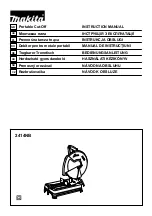10
Figure-7 Table insert and table pin
Take the front fence rail brackets and
attach them to the table using screws and
washers provided. See figure-8.
Figure-8 Front fence rail brackets
Once you have attached the rail brackets to
the table, place the front fence rail on the
brackets and insert the lock knobs through
the hole on each bracket and thread the T-
nuts onto the ends of the knobs a couple of
turns to tighten the fence rail in place. See
figure-9.
Figure-9 Front fence rail attached
Install the rear rail fence in the same
manner.
Now take the fence and pull its handle up.
Place the fence on the front fence rail and
slide it against the blade.
Use a pencil to mark the fence rail where
the fence scale indicator on the right hand
side is pointing (there is a gap just behind
the indicator plate where you can mark the
rail). This mark will indicate where to align
the 0” mark when install the scale.
Figure-10 Attaching adhesive backed scale
Содержание CX102
Страница 1: ...CX102 22 5 HP BAND SAW User Manual ...
Страница 27: ...27 CX102 PARTS BREAKDOWN ...
Страница 30: ...30 CX102 GUIDE POST ASSEMBLY PARTS BREAKDOWN ...
Страница 32: ...32 CX102 TABLE PARTS BREAKDOWN ...
Страница 34: ...34 CX102 FENCE ASSEMBLY PARTS BREAKDOWN ...