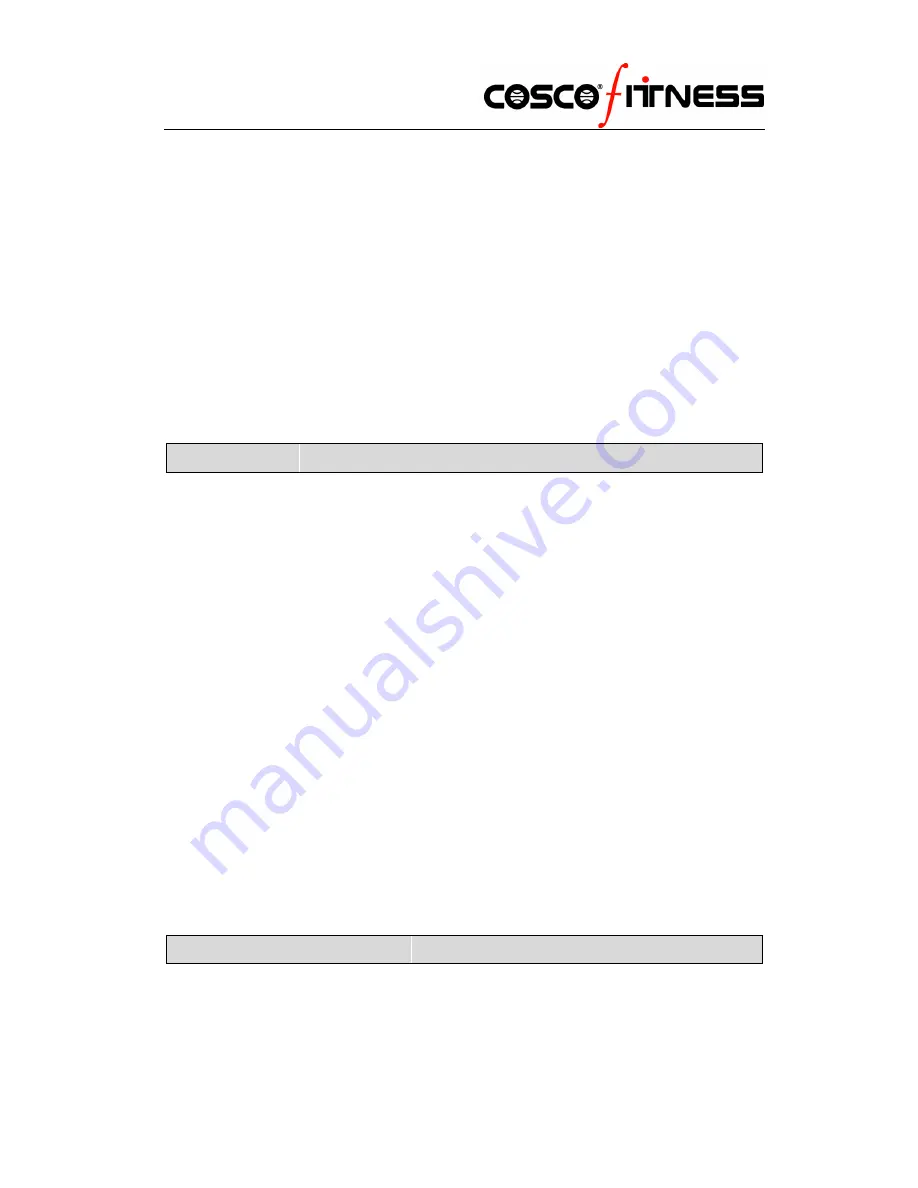
12
Malfunction:
A. When the speed sensor has malfunctions, the computer will indicate it. The
machine will stop after 5 seconds if there’s problem with speed sensor, the
computer will return to ready status and LCD show “Er”. Users can continue the
operation when it’s under ready status.
B. When the incline sensor has malfunctions: if the computer doesn’t detect the
incline, the LCD show
“Er”
, you can still press incline up/down key to change the
incline, for examining and repairing the treadmill.
Adjustment
1. Ask the authorized service representative or professional technician to check if the
voltage is suitable, and if the grounded wire is reliable. Pull the running belt by
your hand and check if it turns freely, without screech.
2. Insert one end of the power line into the socket at the forepart of treadmill; plug the
other end in the electrical outlet. Put the emergency stop key on to the
corresponding place on the computer.
3. Turn on the switch from “0” to “1”, the computer displays zero, the running belt do
not move.
4. Press the “ON/OFF” key, the treadmill runs slowly, check if the computer and
running belt work normally.
5. Press the “SPEED” key, and observe the status of the running belt and display on
the computer. Please turn off the machine if the belt runs defectively, adjust it
following the rules in “MAINTENANCE AND MALFUNCTION TREATMENT”.
6. Check all the functions keys on the computer.
7. Pull out emergency stop key, the treadmill should stop immediately; it’ll work when
you put it on again.
8. Press the “ON/OFF” key, the treadmill will stop, and then turn off the switch if you
want to finish your exercise.
Operation instruction
After assembly and adjustment you can use the treadmill:


















