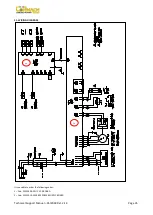Technical Support Manual – 05/2018 Rel. 2.1.3
Page 24
6
Exit the “SERVICE” mode; place the width
sensor on the rim and check that displayed
value matches the width rim.
7
Take back the width sensor in the not
working position. Press [P1]
to
exit the WIDTH sensor calibration program.
Select the option “
Ret
” and confirm by
pressing [P1]
to exit.
SON
SONAR device calibration (if present)
Description
1
Enter the SERVICE mode by pressing [F+P3]
.
2
Press [F+P5]
to
enter in PARAMETERS MENU.
3
A password is required to enter this menu.
Enter the password by pressing the keys in
the sequence indicated within 5 seconds, or
the machine will return to SERVICE mode:
1.
[P1]
2.
[P4]
3.
[P2]
4.
[P5]
Содержание MEC 10
Страница 1: ...WHEEL BALANCERS MEC 5 MEC 10 MEC 15 MEC 20 TECHNICAL SUPPORT MANUAL UK...
Страница 2: ......
Страница 38: ......