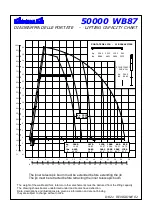UT
Handbook for Use and Maitenance – 50000 WB-80-87-95
Edition
01/11
Revisione
00
31
50000WB_e111_E.doc
2.8.1 – TIME RESET FUNCTION
TIME-RESET FUNCTION.
The crane is equipped with the time reset system (in acordance with the EN norm
12999). The system is activated by pressing on the push button located on the control
panel (pos. picture ). The activation of the system permits to by pass, for a limited
period of time, (about 3 seconds) the load limiting device, in this condition the
operator can activate all functions,
with the exception of the boom extension
function
. After the time is elapsed it will be necessary to wait for 30 seconds before
the function, time reset, can be activated again, by pushing again on the horn button.
The time reset shall be used only in emergency case in order to reset the crane when
the load limiting device has shut off the crane and there is other way to go back to
normal working conditions.
It is not permitted to use the system in order to
overload the crane.
As an example we can mention: the pressure available inside the main lifting
cylinder is higher than the pressure at which the load limiting device is set, for this
reason it is would be possible to overload the hydraulic circuit , by bringing the
cylinder end stroke, also without load. In this case it will be sufficient to press the
time reset push button and lower the boom in order to reduce the pressure trapped
inside the barrel.
1. Green light on, the system is
correctly fed;
2. Flashing
orange
light
(3
seconds)
The
system
is
activated and the operator is
activating one function, orange
light on (30 seconds) the
system has deactivated itself
and for 30 seconds, it will not
be possibile to activate it
again.
3. Red light on, the system is
malfunctioning.
In case of malfunctioning of the system, when the led “3” is red and
the horn is activated, it will be necessary to quit working. In fact a
malfunctioning of the device, make it possible, to have the load limiting
device, constantly by passed, generating potentially dangerous situations. Re
Start working only after the system has been repaired.
Picture 27
1
2
3