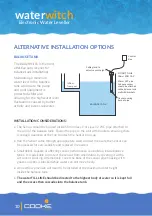Product
Support Guide
water
witch
Electronic Water Leveller
19
PARAMETERS
There are a number of parameters which can be adjusted to improve the operation of the
unit in relation to onsite conditions, connected hardware or display settings.
Code
Parameter
Code
Name
Description
1
OUTPUT
0
SOL 24V AC
24V AC Solenoid
1
SOL 12V DC
12V DC Solenoid
2
SOL COMM
Commercial grade
24V AC Solenoid
3
RLY 12V DC
12V DC Relay Switch
2
VOL UNITS
0
LITRES
Volume displayed in Litres
1
GALLONS
Volume displayed in Gallons
3
SENS TIME
0
3 SEC
Sensor reaction time is 3 Sec
1
6 SEC
Sensor reaction time is 6 Sec
2
9 SEC
Sensor reaction time is 9 Sec
3
12 SEC
Sensor reaction time is 12 Sec
ADJUST UNIT PARAMETERS
• Hold
↑
and
ENTER
for three seconds to open Parameters
• Press
↑
or
↓
to scroll to the required Parameters section.
• Press
ENTER
to view the Parameters options.
• Press
↑
or
↓
to scroll to the appropriate Parameters setting.
• Press
ENTER
to confirm the appropriate Parameters setting.
• Press
MODE
to exit Parameters and return to
AUTOMATIC
mode.
•
A complete 10 second power off and power on cycle is required to ensure the new
Parameters settings are saved within the unit’s memory.