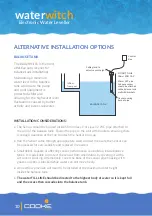Product
Support Guide
water
witch
Electronic Water Leveller
16
RUNTIME LOG
The Runtime Log provides a mean average and daily summary of the unit’s runtime for the
previous 14 days.
FAULT LOG
The Fault Log provides details of the last six faults recorded by the unit.
VIEW RUNTIME LOG
• Hold
ENTER
for three seconds to open the Runtime Log.
• The first figure you will see is the average daily runtime for the past 14 days.
• Press
↑
or
↓
to scroll through the daily runtime for each of the past 14 days.
• The current 24 hour period is displayed as TODAY-00 and each 24 hour period prior to that is
recorded as TODAY-01, TODAY-02 etc. in sequence.
• Press
MODE
to return to
AUTOMATIC
mode.
All days referred to in the log are complete 24 hour periods.
VIEW FAULT LOG
• Hold
↓
and
ENTER
for three seconds to open the Fault Log.
• Press
↑
or
↓
to scroll through the faults recorded in the unit’s log.
• For details of fault codes and descriptions refer to the fault table in the Troubleshooting section
of this guide.
• Press
MODE
to return to
AUTOMATIC
mode.