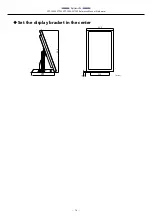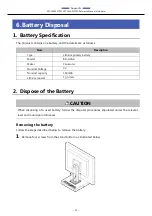—
Appendix
—
SPT-100A22TP01, SPT-100A22TP02 Reference Manual (Hardware)
- 87 -
;-----------------------------------
;Stop WDT
;-----------------------------------
MOV DX,2EH
MOV AL,F1H
OUT DX,AL
MOV DX,2FH
MOV AL,00H
OUT DX,AL
;------------------------------------------
;Exit the extended function mode
;------------------------------------------
MOV DX,2EH
MOV AL,AAH
OUT DX,AL
;================================
;<WDT START : counter set and a start >
;================================
;---------------------------------------------
;Enter the extended function mode
;---------------------------------------------
MOV DX,2EH
MOV AL,87H
OUT DX,AL
OUT DX,AL
;------------------------------------------------
;Select logical device WDT(number 8)
;------------------------------------------------
MOV DX,2EH
MOV AL,07H
OUT DX,AL
MOV DX,2FH
MOV AL,08H
OUT DX,AL
Содержание SPT-100A-22TP01
Страница 31: ...31 Hardware Setup This section describes how to install connect and set up the product...
Страница 81: ...Appendix SPT 100A22TP01 SPT 100A22TP02 Reference Manual Hardware 81 I O address Description 03F9H 03FAH...
Страница 82: ...Appendix SPT 100A22TP01 SPT 100A22TP02 Reference Manual Hardware 82 I O address Description 03FBH 03FCH...