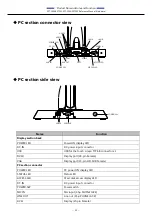—
Product Nomenclature and Function
—
SPT-100A22TP01, SPT-100A22TP02 Reference Manual (Hardware)
- 24 -
4.
DVI Interface: DVI-D (Display section)
This product has a connector for DVI-D connections. Use the bundled cable to connect to the DVI-I
interface on the PC. The connector name is DVI (DVI-D 24- pin).
One side of the DVI cable for the display is already connected to the display section upon shipping.
Connect the other end of the cable to the PC.
DVI Connector
Connector used on the display
DVI-D connector 24-pin Female
Pin number
Signal name
Pin number
Signal name
Pin number
Signal name
1
TMDS
DATA2-
11
GND
21
RXD
2
TMDS
DATA2+
12
N.C.
22
GND
3
GND
13
N.C.
23
TMDS
CLK+
4
N.C.
14
+5V (INPUT)
24
TMDS
CLK-
5
N.C.
15
GND
6
DDC CLK
(+5V)
16
HPD
7
DDC DATA
(+5v)
17
TMDS
DATA0-
8
N.C.
18
TMDS
DATA0+
9
TMDS
DATA1-
19
GND
10
TMDS
DATA1+
20
TXD
Содержание SPT-100A-22TP01
Страница 31: ...31 Hardware Setup This section describes how to install connect and set up the product...
Страница 81: ...Appendix SPT 100A22TP01 SPT 100A22TP02 Reference Manual Hardware 81 I O address Description 03F9H 03FAH...
Страница 82: ...Appendix SPT 100A22TP01 SPT 100A22TP02 Reference Manual Hardware 82 I O address Description 03FBH 03FCH...