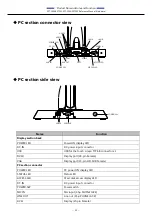—
Hardware Setup
—
SPT-100A22TP01, SPT-100A22TP02 Reference Manual (Hardware)
- 33 -
2.
Hardware Setup
Before you start, be sure that the power is turned off.
1.
How to remove the display
1
Turn off the power of the product.
2
Unplug the USB cable for touch screen and the DVI cable for display from the product.
3
Unscrew the screws that are fixed to the display.
4
Lift the display to remove it.
Содержание SPT-100A-22TP01
Страница 31: ...31 Hardware Setup This section describes how to install connect and set up the product...
Страница 81: ...Appendix SPT 100A22TP01 SPT 100A22TP02 Reference Manual Hardware 81 I O address Description 03F9H 03FAH...
Страница 82: ...Appendix SPT 100A22TP01 SPT 100A22TP02 Reference Manual Hardware 82 I O address Description 03FBH 03FCH...