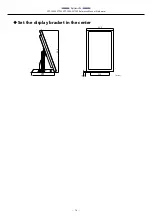—
BIOS Setup
—
SPT-100A22TP01, SPT-100A22TP02 Reference Manual (Hardware)
- 68 -
CAUTION
In the Boot Option #x device list, the same device may be displayed as follows.
(1) USB Disk
(2) UEFI: USB Disk
In such cases, if (1) is selected, a legacy boot is performed under the assumption the disk is
MBR-formatted. If (2) is selected, a UEFI boot is performed under the assumption the disk is
GPT-formatted.
Only devices set as the highest in individual settings like CD/DVD ROM Drive BBS
Priorities are listed as selectable under Boot Option #x.
Содержание SPT-100A-22TP01
Страница 31: ...31 Hardware Setup This section describes how to install connect and set up the product...
Страница 81: ...Appendix SPT 100A22TP01 SPT 100A22TP02 Reference Manual Hardware 81 I O address Description 03F9H 03FAH...
Страница 82: ...Appendix SPT 100A22TP01 SPT 100A22TP02 Reference Manual Hardware 82 I O address Description 03FBH 03FCH...