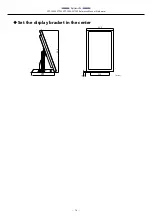—
BIOS Setup
—
SPT-100A22TP01, SPT-100A22TP02 Reference Manual (Hardware)
- 66 -
1.
Secure Boot menu
Configure the Secure Boot settings.
Leave these settings as configured before shipment.
Aptio Setup Utility - Copyright (C) 20xx American Megatrends, Inc.
Main
Advanced
Chipset
Security
Boot
Save & Exit
System Mode
Setup
Secure Boot
Not Active
Vendor Keys
Not Active
Secure Boot
[Enabled]
Secure Boot Mode
[Standard]
▶
Key Management
→←
:Select Screen
↑↓
:Select Item
Enter:Select
+/-:Change Opt.
F1:General Help
F2:Previous Values
F3:Load Defaults for Win7
F4:Save & Exit
F5:Load Defaults for Win10
ESC:Exit
Version x.xx.xxxx. Copyright (C) 20xx American Megatrends, Inc.
Secure Boot menu
Item
Options
Description
Secure Boot
Disabled / Enabled
Do not change this setting.
Secure Boot Mode
Standard / Custom
Do not change this setting.
Содержание SPT-100A-22TP01
Страница 31: ...31 Hardware Setup This section describes how to install connect and set up the product...
Страница 81: ...Appendix SPT 100A22TP01 SPT 100A22TP02 Reference Manual Hardware 81 I O address Description 03F9H 03FAH...
Страница 82: ...Appendix SPT 100A22TP01 SPT 100A22TP02 Reference Manual Hardware 82 I O address Description 03FBH 03FCH...