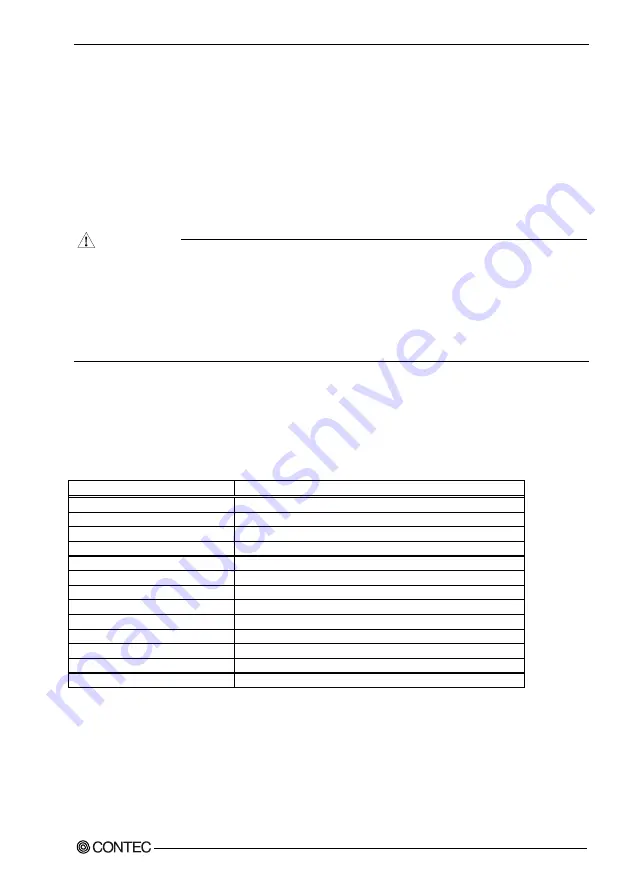
8. BIOS Setup
SCP-8550-LLV
45
8.
BIOS Setup
Introduction
This chapter describes the setup utility built into BIOS.
BIOS setup sets various settings during startup. When using the system for the first time, be sure to run
BIOS setup. Once set up, the specified details will be backed up. Basically, it is possible to use the
default setting in a lot of systems.
CAUTION
-
In case the system cannot be started by the setting, it is possible to invalidate the BIOS setting.
JBAT and JP6 are for it. Please set the setup screen items again when the system starts.
-
Please note that set data might not be maintained in the state that the board is not built into the
system case while transporting it though set data in CMOS is backed up with the battery.
-
The content that has been described to this chapter might change without a previous notice in the
future.
Keystrokes
Use the keys listed in the legend bar on the bottom to make your selections or exit the current menu. The
chart on the following page describes the legend keys and their alternates:
Table 8.1. Key Function List
Key
Function
<F1> or <Alt-H>
General Help window (See below).
<Esc>
Exit this menu.
←
or
→
arrow keys
Select a different menu.
↑
or
↓
arrow keys
Move cursor up and down.
<Tab> or <Shift-Tab>
Cycle cursor up and down.
<Home> or <End>
Move cursor to top or bottom of window.
<PgUp> or <PgDn>
Move cursor to next or previous page.
<F5> or <->
Select the Previous Value for the field.
<F6> or <+> or <Space>
Select the Next Value for the field.
<F9>
Load the Default Configuration values for this menu.
<F10>
Load the Previous Configuration values for this menu.
<Enter>
Execute Command or Select P Submenu.
<Alt-R>
Refresh screen.
To select an item
, use the arrow keys to move the cursor to the field you want. Then use the plus-and-
minus value keys to select a value for that field. The Save Values commands in the Exit Menu save the
values currently displayed in all the menus.
To display a sub menu
, use the arrow keys to move the
cursor to the sub menu you want. Then press
<Enter>
. A pointer (
►
) marks all sub menus.
Содержание SCP-8550-LLV
Страница 7: ...vi SCP 8550 LLV...
Страница 37: ...5 Jumper setting 30 SCP 8550 LLV...
Страница 47: ...6 RAS Functions 40 SCP 8550 LLV...
Страница 51: ...7 CPU Board Resources 44 SCP 8550 LLV...






























