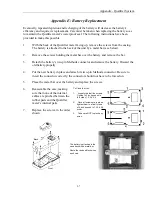Qualifier System
2-9
Qualifier Meter Details
The Qualifier meter includes the same functions as the
ComSonics WindowLite Installer Digital meter.
Additionally, the Qualifier meter has a
Qualifier Mode
that
is activated by pressing the “Q” key on the device.
The following keys are active in Qualifier mode:
“Q” Key
Pressing this key when in
Qualifier Mode
enables the
Command Link. This commands the transmitter to send a
burst of carriers in order to make a measurement. If the
Qualifier meter detects the carrier, it will measure the signal
strength and display that measurement level in dBmV.
This display example represents the meter’s
initial display after one press of the “Q” key.
Press the “Q” key a second time to activate
the transmitter. The meter performs a series
of measurements to identify the transmitter’s
test signal. It then displays the level
measurement and a relative percentage
reading based on the threshold value.
F1 Key (Toggles Automatic / Manual)
Press the F1 key to select between using an Automatic Threshold (“A”) or a Manual
Threshold (“M”) mode. An “A” or a “M” appears in the upper left corner of the display. The
F1
key determines which threshold is used when making the qualifying measurements.
Automatic
– The meter is set to a default factory threshold value of 12 dBmV. Each
subsequent measurement will be used in a rolling average to tailor the unit to the
cable system’s typical level. The threshold can be reset to the factory default
threshold level at any time by pressing the
F2
key.
Manual
– The user can set a threshold between 2-22 dBmV using the
F3
key and
the arrow keys.
F2 Key
(Automatic Reset)
Press the
F2
key to reset the Automatic Threshold to the factory default of 12 dBmV and
reinitialize the rolling average.
d
d
dB
B
Bm
m
mV
V
V
%
Содержание CyberTek QUALIFIER
Страница 2: ......
Страница 8: ...Qualifier System iv This page intentionally left blank...
Страница 47: ......
Страница 48: ......