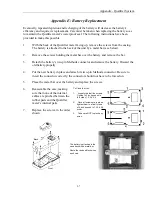Appendix - Qualifier System
3-3
Appendix C: Feature Installation Utility
The Feature Installation Utility is a Windows 95/98/ME/2000/XP/NT program necessary for
the customization and installation of a user defined channel line-up set or group. Digital
channel definitions can only be installed by use of the utility. A special interface cable is
used with a standard DB-9 serial communications port. An adapter may be needed (not
supplied) for computers with DB-25 ports. Only one user defined group can reside in the
Qualifier meter. It is selected in the Qualifier meter by choosing country set 0. See section
Country Set Define
.
Install Programmer Utility
Place the CD-ROM into the drive. The installation program will automatically start.
If the PC auto-start function is turned off, follow the instructions below to manually
install the program.
Manual Install:
Click Start, then click Run. Type D:\SETUP (If your CD-ROM drive is not D,
substitute with your drive letter) or choose Browse and select your drive, then select
SETUP.EXE. Click OK and follow on-screen instructions.
Run Programmer Utility
Double-click the desktop icon to start the Utility.
or
From the Program list, move the pointer to Feature Installation Utility. Then click on
Feature Intallation Utility
.
Select a Channel Group
From the File Menu select Open. Click on the selected group. Click OK.
or
From the File Menu select Import. A properly formatted text file can be imported,
modified, and saved as a group. Select the text file to import and click on Open.
Note:
For a sample of the format needed for an import file,
open a copy of a factory default group in a text editor
program.
Содержание CyberTek QUALIFIER
Страница 2: ......
Страница 8: ...Qualifier System iv This page intentionally left blank...
Страница 47: ......
Страница 48: ......