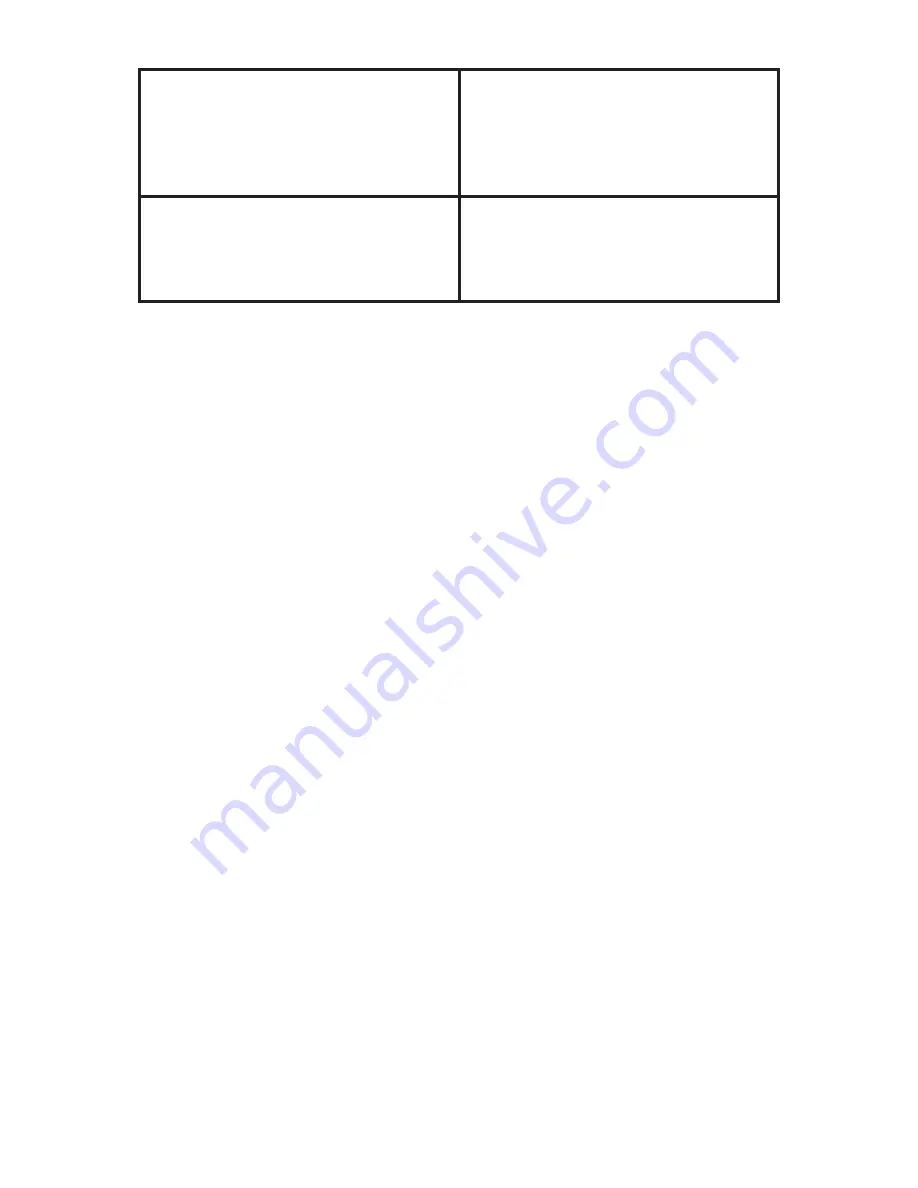
80
[2-9]xxxxxxxxx
This will match any number starting with a 2
through 9 and then followed by any 9 digits. This
is the typical 10-digit local calling requirement of
many North America regions. An example match is
7703504100.
[2-9]xxxT
This will match any four digit extension starting
with the digits 2 through 9 followed by 3 more
digits. After the last digit is entered the system
will pause for the time-out and then dial the
extension. An example match is: 2587.
dIgIt MaP tIMe-out
You can change the time-out from 3 seconds to any arbitrary value by editing the digit map time-out. By default
the digit map time-out string has the form
3|3|3|3|3|3
where each vertical bar “
|
” is used to separate the time-
outs to match the format of the digit map. To change the time-out for a particular entry, change the digit in the
corresponding location in the digit map time-out.
As an example, consider the digit map shown below:
[2-9]11|0T|011xxx.T|[0-1][2-9]xxxxxxxxx|[2-9]xx.T
To change the last time-out to 7 seconds you must set the digit map time-out to:
3|3|3|3|7
because the entry for
which we are interested in extending the time-out is the fifth entry in the digit map as defined by the vertical bars
“
|
”. If you have too many digit map time-out values, they are ignored. If you have too few values, they default to 3
seconds.
edItIng your PolycoM dIgIt MaP
Although it is recommended to have your System Administrator edit your digit map, Comrex understands that is not
always a possibility. Here are a couple of steps to make some of the common changes to your digit map.
accessIng tHe dIgIt MaP
To access the digit map in your Polycom IP 331, you must enter the IP address of your Polycom into a web browser.
As explained in section
IV Configuring the VH2 Companion Phone,
you can find your IP address by pressing the
menu button on the phone and navigating to the following using the direction cursor and enter key:
2)Status->2)Network->1)TCP/IP Parameters
Open a browser on your local computer and input the IP address of the phone into the URL bar. You will be prompted
to log in to the phone’s web interface. Default username is ‘
Polycom
’ and default password is ‘
456
’.
At the home screen, navigate to
SIP-> Local Settings-> Digit Map
Содержание VH2
Страница 1: ...Product Manual ...





































