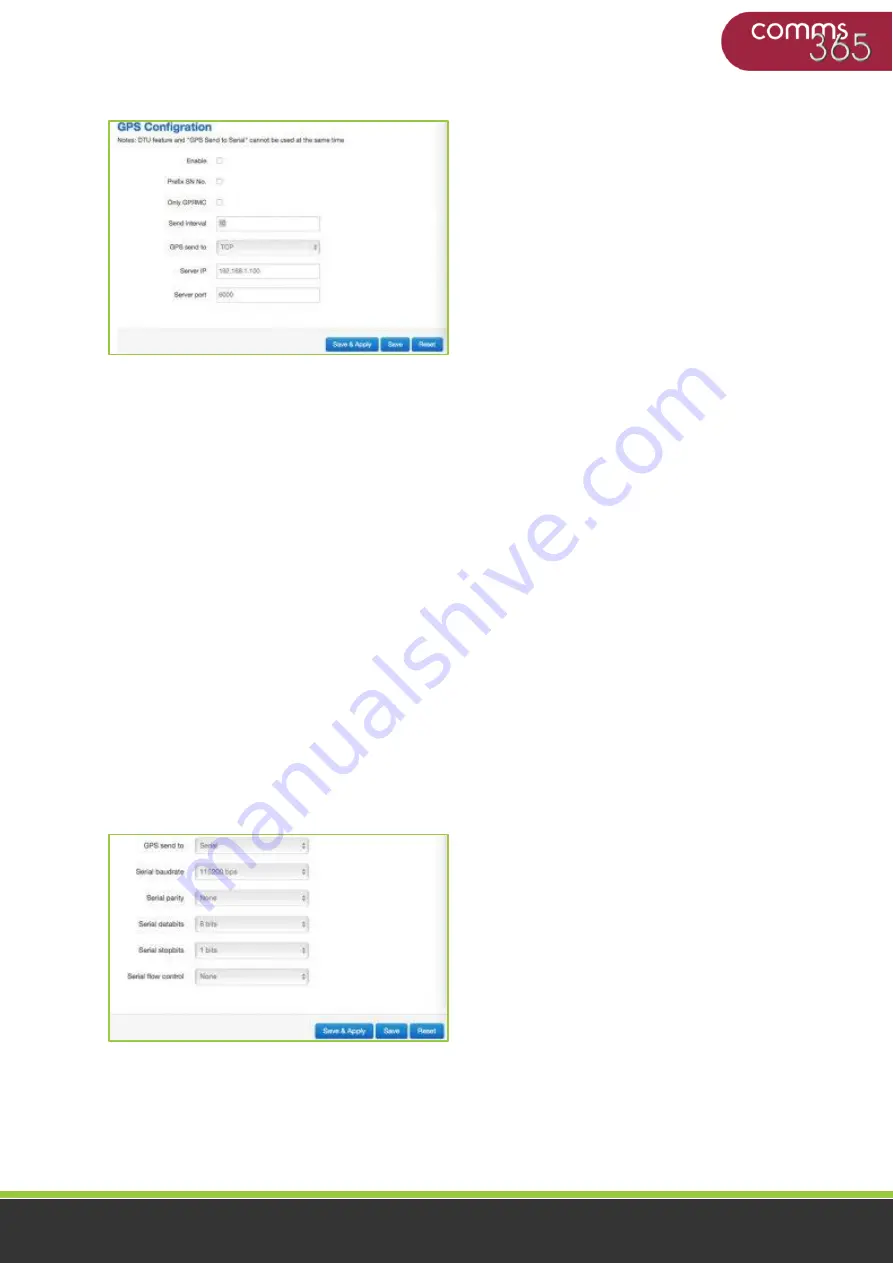
26
C365-5G-Mini User Manual CB-V1.1
www.comms365.com | 01234 865880 | [email protected]
3.5.6 GPS
•
Enable:
Please check the box if you require the GPS feature.
•
Only GPRMC:
Please check the box if you wish to send GPRMC data info (Longitude Latitude
altitude)
•
Prefix SN No:
If you check this box you will need to add the router SN to the data packet.
•
Send interval:
Configure the frequency time of the updated GPS data packet sending.
•
GPS Send to:
Choose “Serial” or “TCP/IP” method.
If the router only receives the GPS signal, it
will not process it. It will just send the received GPS signal to your GPS processor device or
server. If the GPS processor device is connected to the C365-5G-MINI Router via the Serial
Port, then
please choose “Serial”. If the GPS processor device is a remote server, please
choose “Serial”.
GPS to TCP/UDP Settings
•
Server IP:
Enter the correct destination server IP or domain name
•
Server port:
Enter the correct destination server port
•
Serial baudrate:
Options are 9600/19200/38400/57600/115200bps
•
Serial parity:
Options are none/odd/even
•
Serial databits:
Options are 7 or 8
•
Serial stopbits:
Options are 1 or 2
•
Serial flow control:
Options are none/hardware/software






























