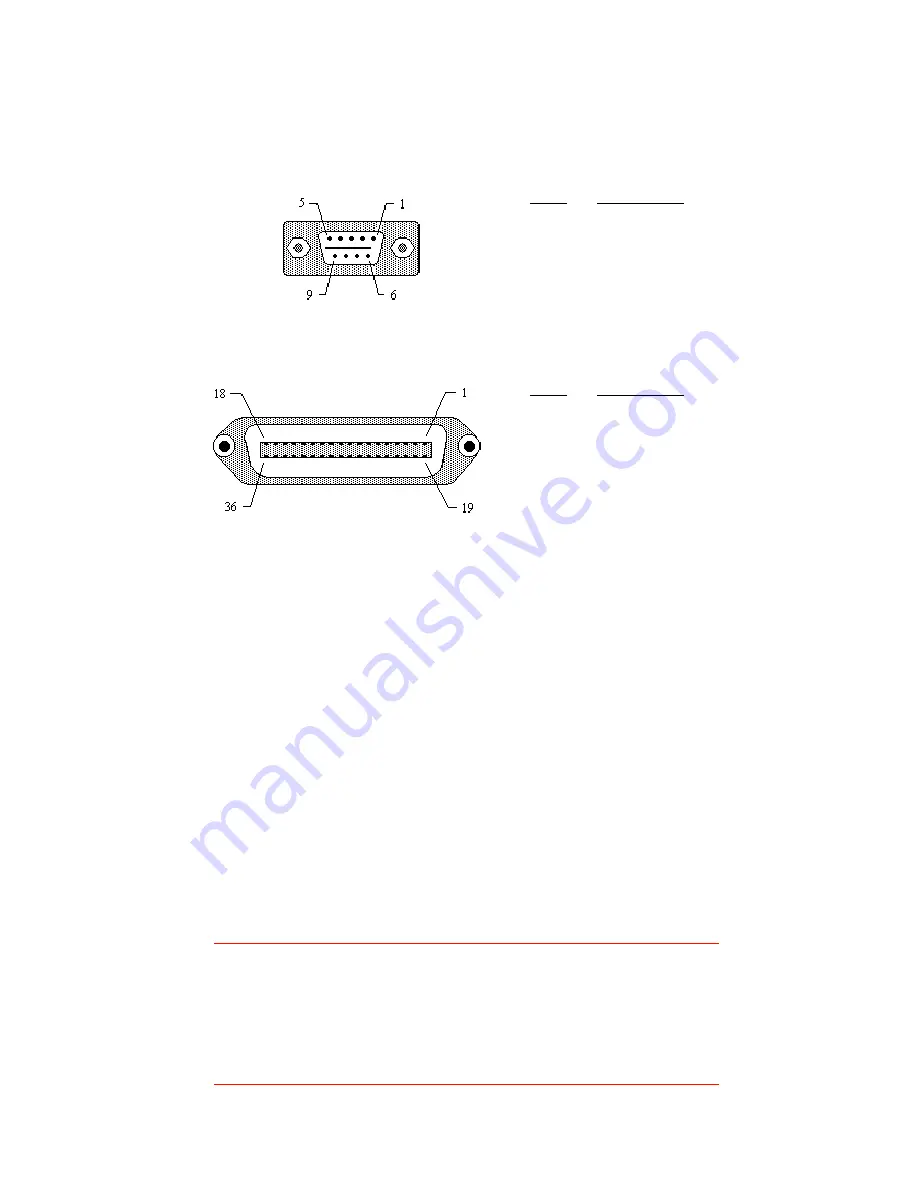
3
COMMUNICATION PORTS
Blaster CL printers are equipped with Centronics parallel and RS232
serial communication ports, wired as shown below.
Serial input connector (DB9S)
Serial port parameters
Blaster CL printers are configured as
DTE
equipment, and use
RTS
/
CTS
handshaking or
XON
/
XOFF
protocol (control characters are
DC
1 and
DC
3).
The serial port supports the following parameters:
Speed:
600, 1200, 2400, 4800, 9600, 19200
Parity:
Odd, Even, or None
Word length:
7 or 8 bits
Stop bits:
1 or 2 bits
Default parameters:
9600 baud, no parity, 8 data bits, 1 stop bit
Note:
All Barcode Blaster printers require a “null modem” when
connected to another
DTE
device (i.e., a personal computer).
The serial cables listed as accessories on page 2 are wired
in a null modem configuration. Other cables may require an
external null modem adapter.
Pin #
Description
1
Strobe
2 - 9
Data bits 0 - 7
10
Acknowledge
11
Busy
12
Out of paper
13
Select
17
Chassis ground
18
+5VDC
31
Reset
32
Error
16, 33, 19-30 Signal ground
14, 15, 34-36 No connection
Parallel input connector (Centronics 36 pin)
Pin #
Description
2
RXD (printer data input)
3
TXD (printer data output)
5
Ground (-)
7
RTS (printer busy)
8
CTS
See “Optional Accessories” on page 2 for standard cable part numbers
and descriptions.






































