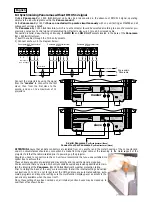5.2 Selecting the operating voltage of the transformer
This procedure will set the operating voltage for the projectors electronics.
You must set the operating voltage to suit the country in which the projector is being used.
Using a Philips head screwdriver, remove the 12 screws which affix the two housings of the base, these screws are located
at the front, rear, and sides of the projector.
2) Using a suitable screwdriver, remove the 4 screws which seal the terminal cover
3) Locate the multipole terminal strip and proceed as follows.
4) Cable number 15 determines operating voltage; connect it to either the 208V, 230V or
240V terminal.
An error in setting the correct
operating voltage
may cause serious damage to the unit. Do not move the
cable numbered 8.
5) After having selected the correct voltage, replace the internal terminal cover as well as the external housing of the unit.
Main
voltage
setting
English