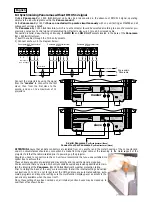RESERVED FOR INSTALLERS ONLY
The display panel on the
Panorama C
yc 1800
Panorama C
yc 1800
A
rchitectural
allows for the electronic calibration of
the units motors; this procedure is undertaken by
coemar
at predelivery; it may be useful to perform this procedure in the
case of internal components being replaced.
Altering the factory settings may redically alter the functioning of the projector. Carefully read all of the following prior to
attempting any changes.
electronic calibration
Important Note
: electronic calibration is only possible if the projector is connected to a
DMX 512
source.
☞
menu
☞
DIMM
dimmer
Dimmer alignment
CYAN
cyan
Cyan colour alignment
MAG
magenta
Magenta colour alignment
YELL
yellow
Yellow colour alignment
END
end
To end the electronic setting
procedure and confirm the
recording.
☞
+
o
–
☞
+
o
–
☞
enter
0128
☞
enter
☞
+
o
–
es.
0 1 2 0
☞
enter
0128
☞
enter
☞
+
o
–
es.
0 1 4 0
☞
enter
☞
+
o
–
A001
AOO1
☞
+
o
–
Press both keys to access
motors' electronic alignment menu.
☞
+
o
–
☞
+
o
–
☞
enter
0128
☞
enter
☞
+
o
–
es.
0 1 2 0
☞
enter
0128
☞
enter
☞
+
o
–
es.
0 1 2 0
RESE
enter
menu
RESERVED FOR INSTALLERS
18. Electronic motor alignment
English