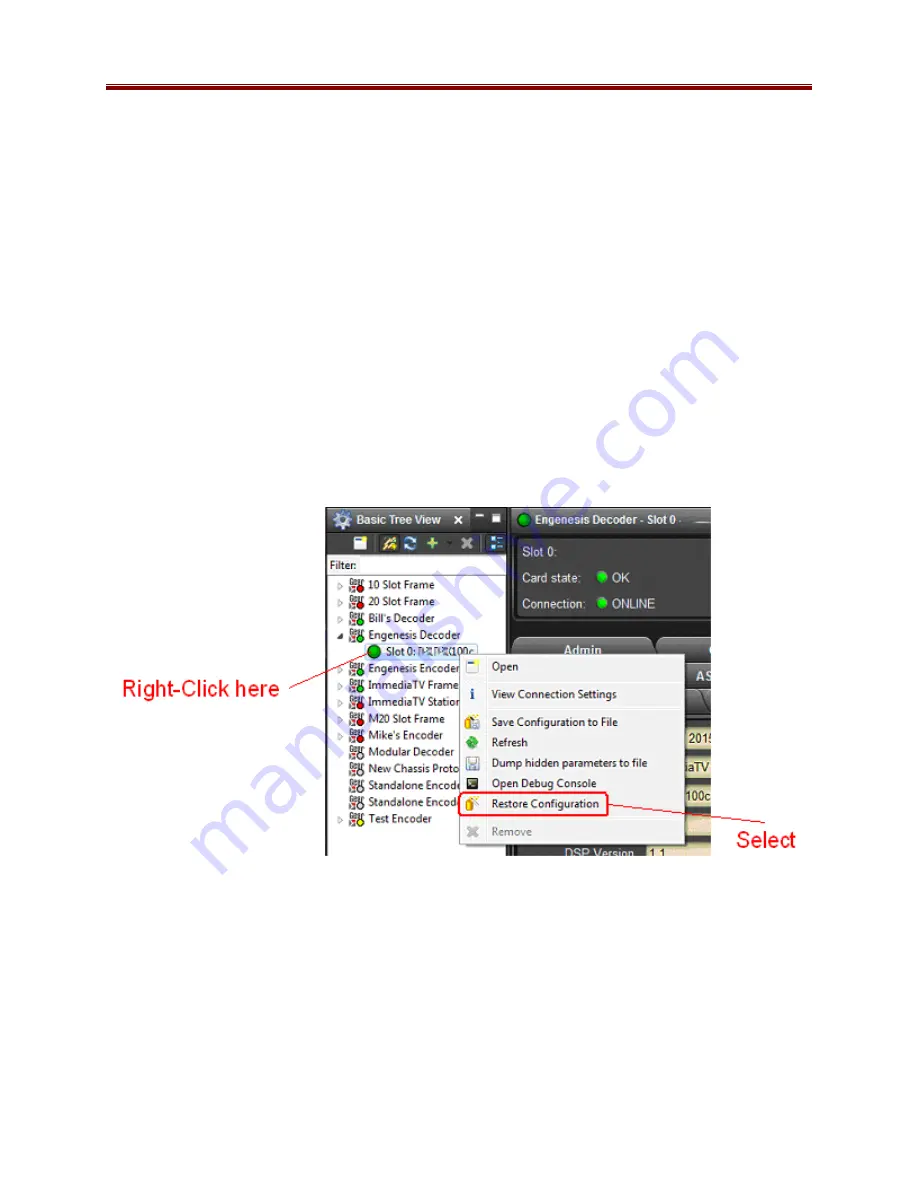
74
MPEG is virtually instantaneous. The Status Message Area will indicate the result of the
operation.
•
Config Delete Button:
If you click on this button, the corresponding configuration and
its description are deleted.
•
Config Save Button:
If you click on this button, the current card configuration is saved
on the corresponding slot, possibly replacing the configuration saved there if it is not
empty.
•
Download Config:
If you click on the
Save
button, the corresponding file is downloaded
to your computer. This feature is provided to allow configuration backups.
If you save a configuration to your computer, and later wish to restore it to the BBG-1090-DEC-
MPEG, use the following procedure:
1.
On the Dashboard™ Tree View, right-click on the card, and select
Restore
Configuration.
Follow the prompts and navigate to the file you wish to restore. This
process is illustrated below
This process is discussed in further detail in the
Dashboard User Manual
, chapter 5, section
Restoring Configurations to Devices
.
Pre-defined Templates
The BBG-1090-DEC-MPEG offers 5 pre-defined configuration templates, as indicated below.


























