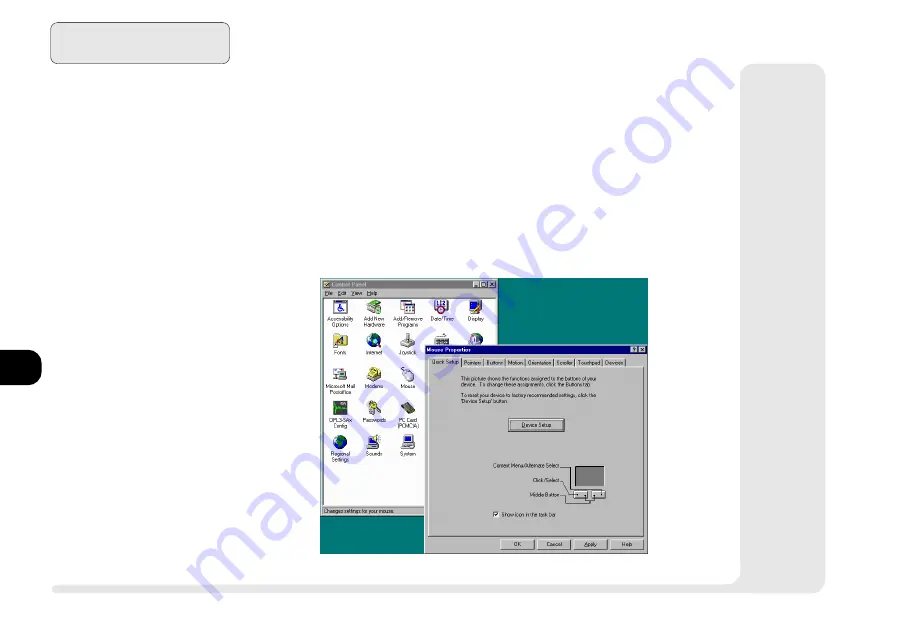
1
2
3
4
5
6
7
8
6 6
E x t r a s
TouchPad
C
USTOMIZING
G
ESTURES
W
INDOWS
95 & W
INDOWS
NT 4.0
To customize TouchPad gestures in
Window 95
, use the
Buttons
tab in
Mouse Properties
of
Control Panel:
1. From the
Start
menu, select
Settings
>
Control Panel
.
2. Double-click on the
Mouse
icon.
When the Mouse Properties page appears, use the on-line help to
get information about each feature. To configure other common
features, click on other tabs.
M
OUSE
P
ROPERTIES
F
IG
. 6 2
Содержание 9800
Страница 1: ...1 2 3 4 5 6 7 8 i MULTIMEDIA NOTEBOOK COMPUTER USER S MANUAL ...
Страница 18: ...1 2 3 4 5 6 7 8 xviii P r e f a c e NOTES Notes ...
Страница 34: ...1 2 3 4 5 6 7 8 1 16 Introduction NOTES notes ...
Страница 62: ...1 2 3 4 5 6 7 8 3 10 M e d i a notes NOTES ...
Страница 106: ...1 2 3 4 5 6 7 8 6 16 E x t r a s NOTES notes ...
Страница 130: ...1 2 3 4 5 6 A B B 16 T r o u b l e notes NOTES ...
Страница 156: ...I 2 3 4 5 6 A B I 14 C I n d e x X X TFT See Display Z ZV type PC Card See PC Card 3 Mode See FDD ...






























