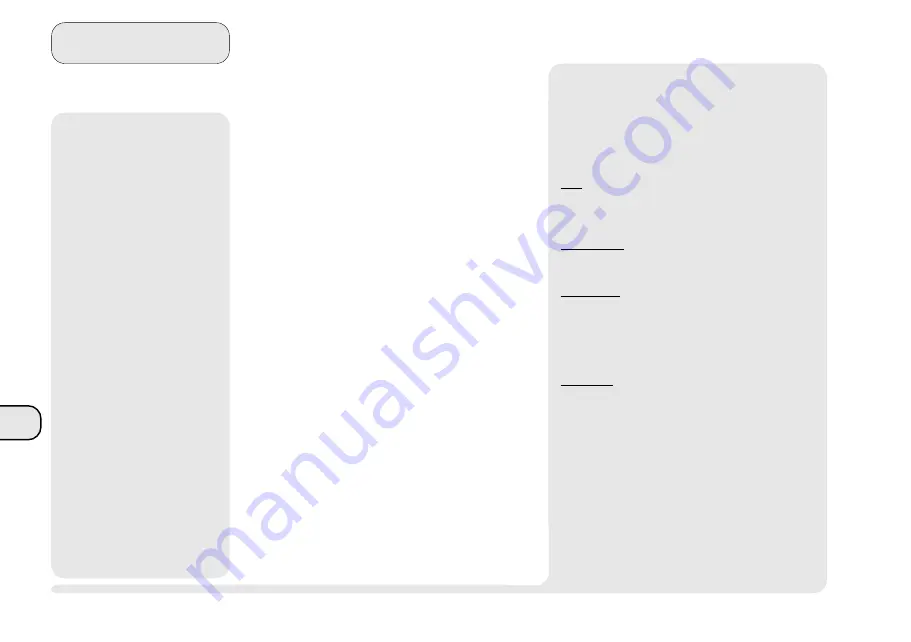
1
2
3
4
5
6
A
8
A 6
Specifications
power
þ
Recharge timing
To calculate how long it
will take your battery to
recharge, first check its
capacity (e.g. 4000mA)
then divide by the ap-
propriate speed.
For example, a 4000mA
Ni-MH* battery should
take about 2 hours to
fully recharge with the
system off, and 5 hours
with the system running.
However, your time may
be faster since under
most conditions your
battery is rarely com-
pletely empty (theres
usually a small reserve
charge left).
*NiMH batteries charge at a
constant rate. Li-ion batteries
charge rate slows for about the
last 25%.
P
OWER
(
MINIMUM
R
EQUIREMENTS
)
Power input
19VDC, 55W
AC Adapter output
19VDC, 2.8A
AC Adapter input
100~240VAC, full range, autosensing
Battery (form)
36 (Ni-MH) or 202 (Li-Ion)
smart or dumb
Battery Charging
*
Fast (system off) 2000mA ± 200mA/hr
Slow (system on) 800mA ± 50mA/hr
Trickle
<100mA/hr
*
See the sidebar for an explanation of limitations.
Estimated Battery Life
max. battery life:
3h 30m
(NiMH)
4h 10m
(Li-Ion)
disabled:
2h 28m
(NiMH)
2h 43m
(Li-Ion)
These numbers are
very
rough guides for two Setup
default configurations.
See the sidebar for an explanation of limitations.
¯
More on Charging
Your system doesnt require a proprietary battery,
so to accomodate the widest range of batteries on
the market, and still be safe, weve taken a lot of
factors into consideration:
T
YPE
Different batteries accept charge at different rates.
If the system charges faster than the battery can
accept, it may damage the battery.
E
NVIRONMENT
Removeable batteries contacts can be contami-
nated (oils, smoke, etc.), inhibiting current flow.
T
EMPERATURE
This is the most important safety consideration. If
the temperature gets too high, the system automati-
cally slows the recharging process to reduce heat
generation. Too much heat, and your battery could
explode!
C
ONDITION
This is a huge catch-all, which includes the amount
of charge already present and how worn your bat-
tery is. If the system senses the battery is almost
full, it slows the charging so it doesnt overload
the battery.
Содержание 9800
Страница 1: ...1 2 3 4 5 6 7 8 i MULTIMEDIA NOTEBOOK COMPUTER USER S MANUAL ...
Страница 18: ...1 2 3 4 5 6 7 8 xviii P r e f a c e NOTES Notes ...
Страница 34: ...1 2 3 4 5 6 7 8 1 16 Introduction NOTES notes ...
Страница 62: ...1 2 3 4 5 6 7 8 3 10 M e d i a notes NOTES ...
Страница 106: ...1 2 3 4 5 6 7 8 6 16 E x t r a s NOTES notes ...
Страница 130: ...1 2 3 4 5 6 A B B 16 T r o u b l e notes NOTES ...
Страница 156: ...I 2 3 4 5 6 A B I 14 C I n d e x X X TFT See Display Z ZV type PC Card See PC Card 3 Mode See FDD ...
















































