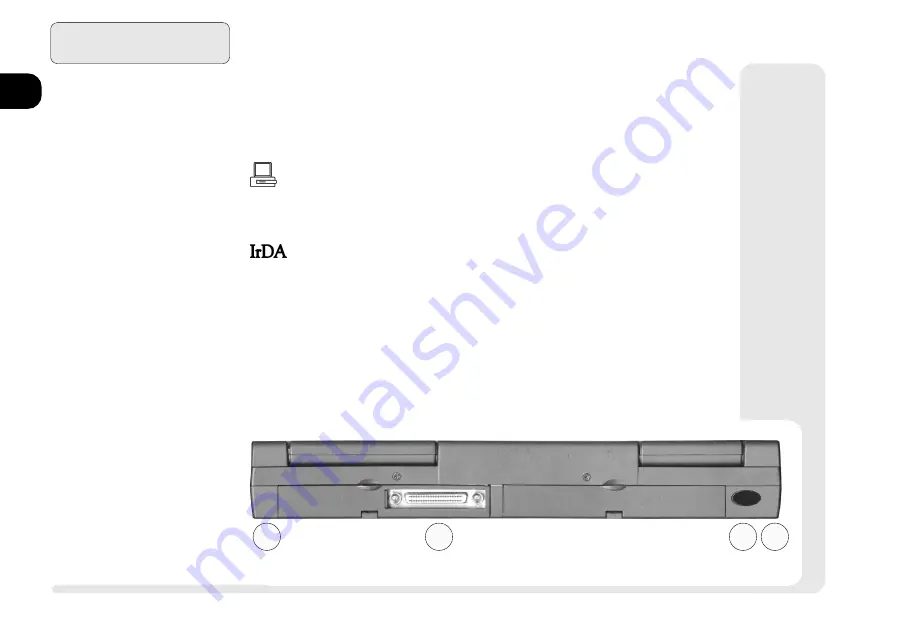
1
2
3
4
5
6
7
8
1 8
Introduction
1
2
R
EAR
V
IEW
: P
ORTS
The principal peripherals plug in on this panel. To be safe, turn off
both the system and peripherals
before
connecting them. Turn the
peripherals on
first
,
before
you turn on the system.
[
Expansion Port
] With the main hinged door closed, connect to
this port through the sliding door. The optional port replicator is
covered in
Chapter 6: Extras
.
This port uses (serial) COM2 resources. The infrared connection
supports the SIR, FIR and ASK standards. Its most common use is
for a printer, modem or LAN.
Note: Newer versions of
Windows 95
have an IrDA driver built
-in For older versions, support is available from Microsoft Corp.
For other operating systems and IrDA standards, consult your
system vendor. Also consult the users guides for the device this
port is going to work with.
rear view
R
EAR
P
ANEL
(
COVER
CLOSED
)
F
IG
. 1 4
1. expansion door (open)
2. serial 2 IrDA port
3. port-replicator guides
3
3
Содержание 9800
Страница 1: ...1 2 3 4 5 6 7 8 i MULTIMEDIA NOTEBOOK COMPUTER USER S MANUAL ...
Страница 18: ...1 2 3 4 5 6 7 8 xviii P r e f a c e NOTES Notes ...
Страница 34: ...1 2 3 4 5 6 7 8 1 16 Introduction NOTES notes ...
Страница 62: ...1 2 3 4 5 6 7 8 3 10 M e d i a notes NOTES ...
Страница 106: ...1 2 3 4 5 6 7 8 6 16 E x t r a s NOTES notes ...
Страница 130: ...1 2 3 4 5 6 A B B 16 T r o u b l e notes NOTES ...
Страница 156: ...I 2 3 4 5 6 A B I 14 C I n d e x X X TFT See Display Z ZV type PC Card See PC Card 3 Mode See FDD ...
















































