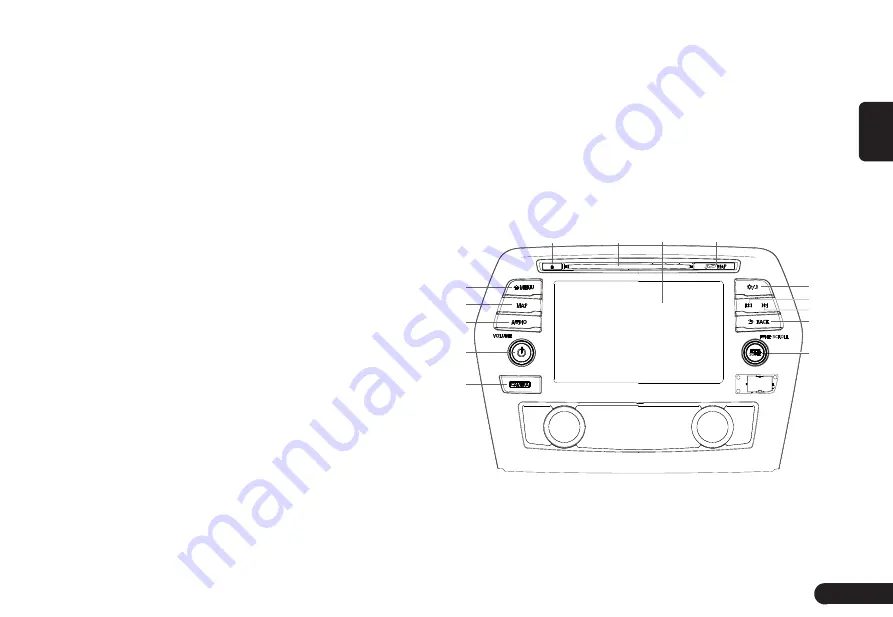
5
English
or the machine will be damaged. Do not use such kind
of discs.
■
Disc Decoration
●
Do not use any decoration to improve tone quality or
protect disc (such as disc case or protective case) as
the change in the thickness or dimension of the disc
may result in failure.
●
Do not use any decoration to improve tone quality or
shockproof performance (such as disc ring case or
functional protective case), or the decoration may fall
inside the machine that the disc can’t be played or
taken out and result in failure.
LCD
●
There will be brightened or darkened visual phenom-
enon if you watch the LCD from the sides.
●
The screen will become illegible under direct sunlight
or external light on the display.
●
If the machine is turned on when the temperature is
below zero, LCD will appear to be darker than usual
until the temperature inside the machine rises.
Features
●
The front panel is equipped with an SD card slot, It
stores navigation application data and supports map
navigation function.
●
Built-in FM/AM radio.
●
Support CD disc play functions.
●
With standard USB port to support USB audio playing
and iPod playing functions.
●
Support Bluetooth mobile and Bluetooth audio playing
functions.
●
Support AUX input functions.
Names of Various Parts
Panel Buttons
2
4
1
3
5
6
7
8
9
!
$
0
#
@
1
[
Q
]Eject button: Short press it to eject the disc inside
the unit.
Содержание QY-8500
Страница 1: ...QY 8500 MODEL Navigation system manual ...







































