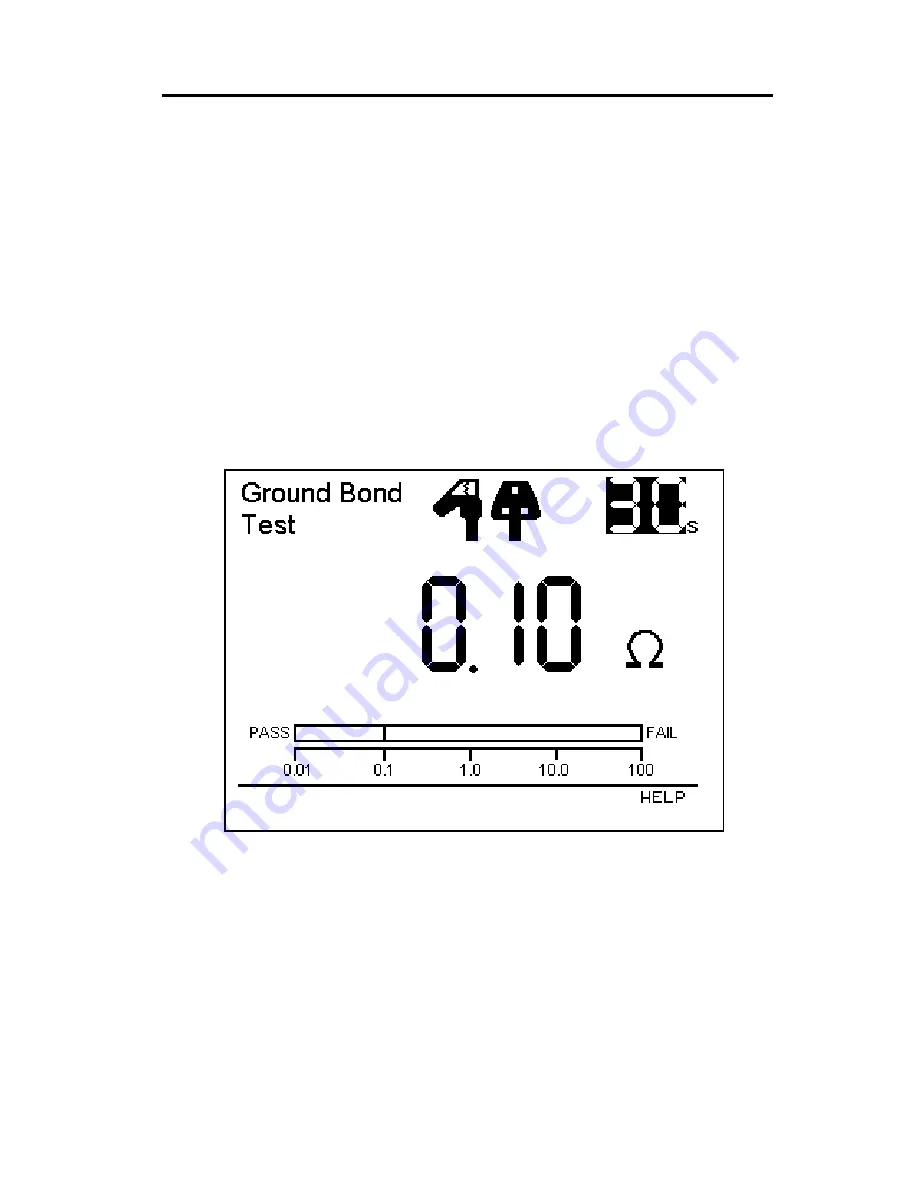
Performing Manual Tests
20
TEST
TIME
PASS
LEVEL
Performing The Test
Visual Check
This test is performed in the same way as when performed during
the standard automatic tests. Once the test is complete, the Manual
Test Selection menu will reappear.
Earth Bond Test
There are two areas of interest in the test screens. The areas are
shown in the following screen shot:
The cursor keys can be used to change the value of each of the
parameters. To do this, press the left or right cursor to highlight the
parameter to change and the press up or down cursors to toggle
through the various settings until the desired setting is selected.
















































