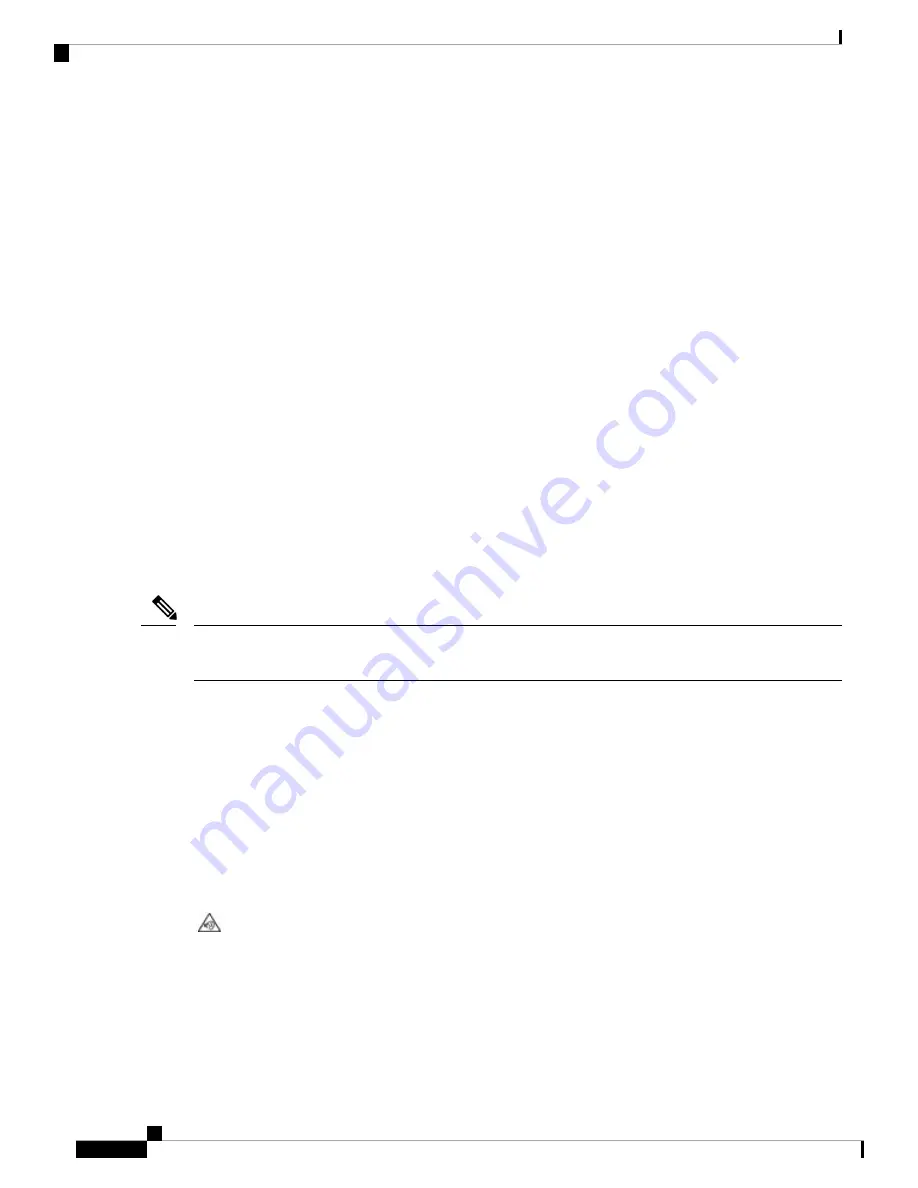
• Webex Wireless Phone 840 Multicharger
• Webex Wireless Phone 840 Battery Multicharger
• Webex Wireless Phone 860 Multicharger Base—Holds up to four 860 Desktop Charger Modules
(in any configuration: Dual or Battery).
•
USB Charger
—Use the approved power supply.
•
Spare Batteries
•
Scanner Handle
—For the Webex Wireless Phone 840S only.
•
Clips
•
Cases
—For the Webex Wireless Phone 860 and 860S only.
Headsets
You can use wired and Bluetooth
®
headsets with your phone.
Although we perform some internal testing of third-party wired and Bluetooth wireless headsets for use with
the Webex Wireless Phone 840 and 860, we don’t certify or support products from headset or handset vendors.
Because of the inherent environmental and hardware inconsistencies in the locations where phones are deployed,
there’s not a single “best” solution that is optimal for all environments. We recommend that customers test
the headsets that work best in their environment before deploying many units in their network.
The Webex Wireless Phone 840 and 860 hasn’t been tested for wired and Bluetooth headsets in hazardous
locations.
Note
We recommend the use of good quality external devices, like headsets that are screened against unwanted
radio frequency (RF) and audio frequency (AF) signals. Depending on the quality of these devices and their
proximity to other devices such as cell phones and two-way radios, some audio noise may still occur.
The primary reason that a particular headset would be inappropriate for the phone is the potential for an audible
hum. This hum can be heard by either the remote party or by both the remote party and you, the phone user.
Some potential humming or buzzing sounds can be caused by a range of outside sources, for example, electric
lights, electric motors, or large PC monitors. In some instances, the mechanics or electronics of various headsets
can cause remote parties to hear an echo of their own voice when they speak to phone users.
Important Headset Safety Information
High Sound Pressure—Avoid listening to high volume levels for long periods to prevent
possible hearing damage.
When you plug in your headset, lower the volume of the headset speaker before you put the headset on. If
you remember to lower the volume before you take the headset off, the volume will start lower when you
plug in your headset again.
Webex Wireless Phone 840 and 860 Administration Guide for Cisco Unified Communications Manager
128
Accessories
Headsets
















































