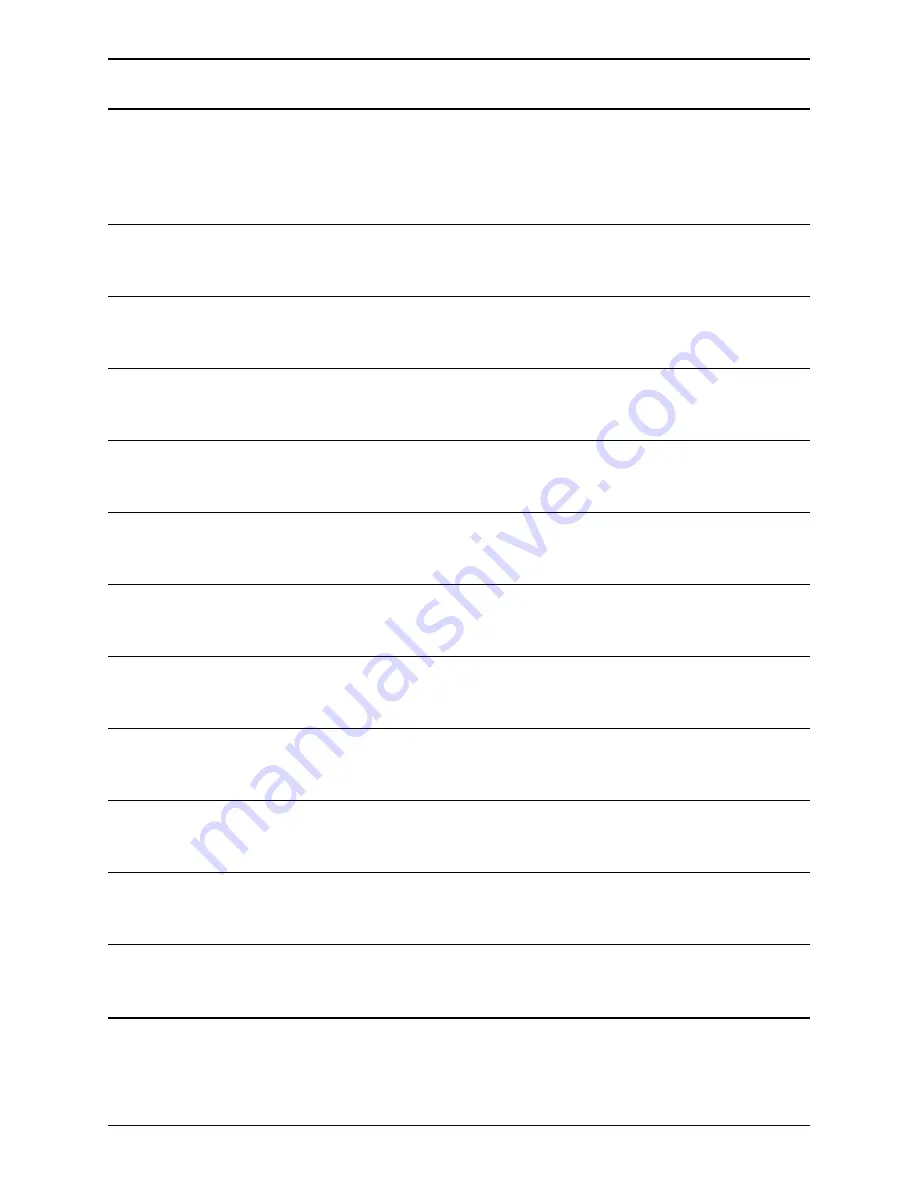
SIP TLS Certificate Revocation Checking Source Inaccessibility Behavior: <Ignore/Fail>
Controls the revocation checking behavior if the revocation source cannot be contacted. Default: Fail.
Fail
: treat the certificate as revoked (and thus do not allow the TLS connection).
Ignore
: treat the certificate as not revoked.
Example:
xConfiguration SIP TLS Certificate Revocation Checking Source Inaccessibility Behavior: Fail
SIP TLS Mode: <On/Off>
Determines whether incoming and outgoing SIP calls using the TLS protocol will be allowed. Default: On.
Example:
xConfiguration SIP TLS Mode: On
SIP TLS Port: <1024..65534>
Specifies the listening port for incoming SIP TLS calls. Default: 5061.
Example:
xConfiguration SIP TLS Port: 5061
SIP UDP Mode: <On/Off>
Determines whether incoming and outgoing SIP calls using the UDP protocol will be allowed. Default: Off.
Example:
xConfiguration SIP UDP Mode: On
SIP UDP Port: <1024..65534>
Specifies the listening port for incoming SIP UDP calls. Default: 5060.
Example:
xConfiguration SIP UDP Port: 5060
SNMP CommunityName: <S: 0, 16>
The VCS's SNMP community name. Default: public
Example:
xConfiguration SNMP CommunityName: "public"
SNMP SystemContact: <S: 0, 70>
The name of the person who can be contacted regarding issues with the VCS. Default: Administrator.
Example:
xConfiguration SNMP SystemContact: Administrator
SNMP SystemLocation: <S: 0, 70>
The physical location of the system.
Example:
xConfiguration SNMP SystemLocation: "Server Room 128"
SNMP V1Mode: <On/Off>
Enables or disables SNMP Version 1 support. Default: Off.
Example:
Configuration SNMP V1Mode: Off
SNMP V2cMode: <On/Off>
Enables or disables SNMP Version 2c support. Default: On.
Example:
xConfiguration SNMP V2cMode: On
SNMP V3AuthenticationMode: <On/Off>
Enables or disables SNMP Version 3 authentication. Default: On.
Example:
xConfiguration SNMP V3AuthenticationMode: On
SNMP V3AuthenticationPassword: <S: 0,215>
Sets SNMP Version 3 authentication password. It must be at least 8 characters.
Example:
xConfiguration SNMP V3AuthenticationPassword: "password123"
Cisco VCS Administrator Guide (X8.1.1)
Page 448 of 507
Reference material
Command reference — xConfiguration
















































