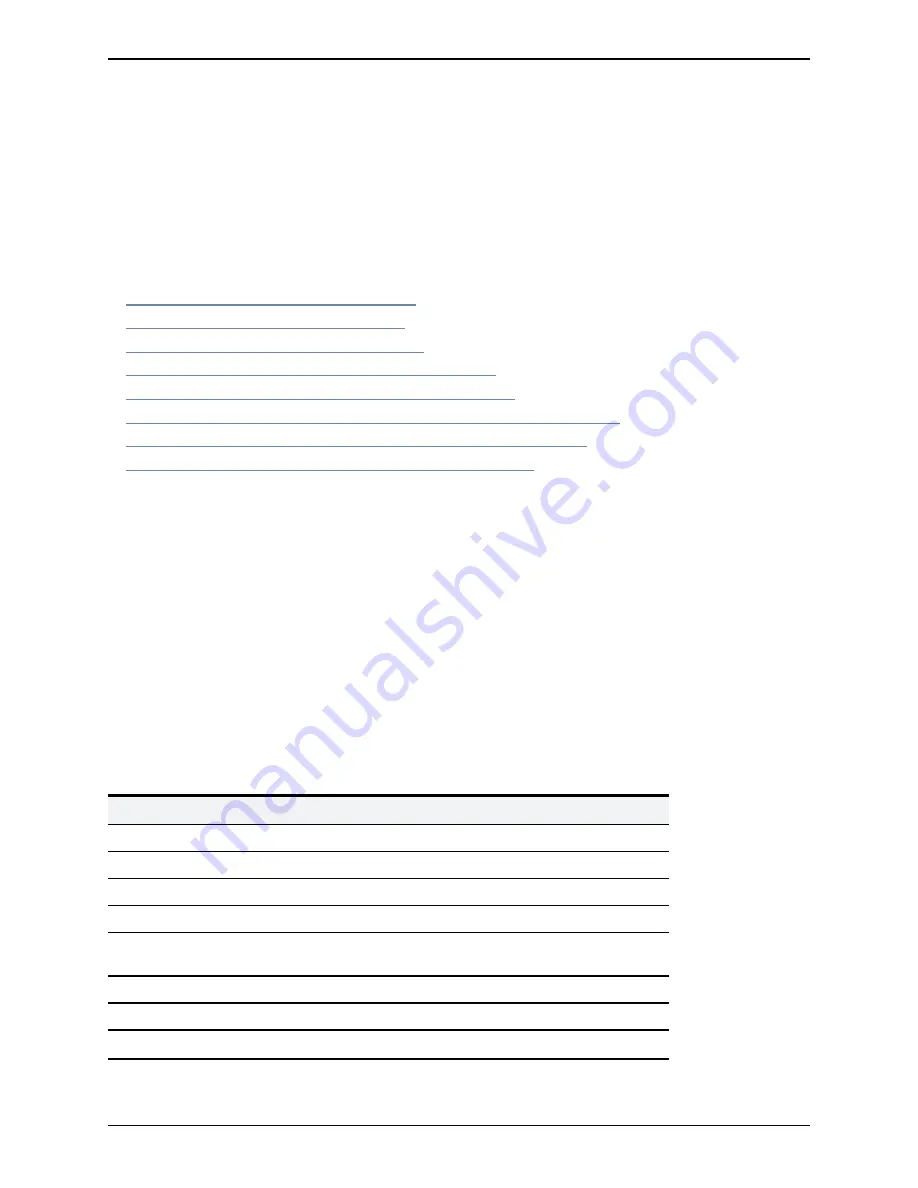
Example searches and transforms
You can use pre-search transforms and search rules separately or together. You can also define multiple
search rules that use a combination of
Any alias
and
Alias pattern match
modes, and apply the same or
different priorities to each rule. This will give you a great deal of flexibility in determining if and when a target
zone is queried and whether any transforms are applied.
This section gives the following examples that demonstrate how you might use pre-search transforms and
search rules to solve specific use cases in your deployment:
n
Filter queries to a zone using the original alias
n
Always query a zone using the original alias
n
Always query a zone using a transformed alias
n
Query a zone using both the original and transformed alias
n
Query a zone using two or more different transformed aliases
n
Stripping the domain from an alias to allow dialing from SIP to H.323 numbers
n
Stripping the domain from an alias to allow dialing from SIP to H.323 IDs
n
Allow calls to IP addresses only if they come from known zones
Filter queries to a zone without transforming
You can filter the search requests sent to a zone so that it is only queried for aliases that match certain
criteria. For example, assume all endpoints in your regional sales office are registered to their local Cisco
VCS with a suffix of
@sales.example.com
. In this situation, it makes sense for your Head Office VCS to
query the Sales Office VCS only when it receives a search request for an alias with a suffix of
@sales.example.com
. Sending any other search requests to this particular VCS would take up resources
unnecessarily. It would also be wasteful of resources to send search requests for aliases that match this
pattern to any other zone (there may be other lower priority search rules defined that would also apply to
these aliases). In which case setting
On successful match
to
Stop
means that the VCS will not apply any
further (lower priority) search rules.
To achieve the example described above, on your Head Office VCS create a zone to represent the Sales
Office VCS, and from the
Create search rule
page (
Configuration > Dial plan > Search rules > New
) set
up an associated search rule as follows:
Field
Value
Rule name
Regional sales office
Description
Calls to aliases with a suffix of @sales.example.com
Priority
100
Source
Any
Request must be
authenticated
No
Mode
Alias pattern match
Pattern type
Suffix
Pattern string
@sales.example.com
Cisco VCS Administrator Guide (X8.1.1)
Page 182 of 507
Dial plan and call processing
Example searches and transforms
















































